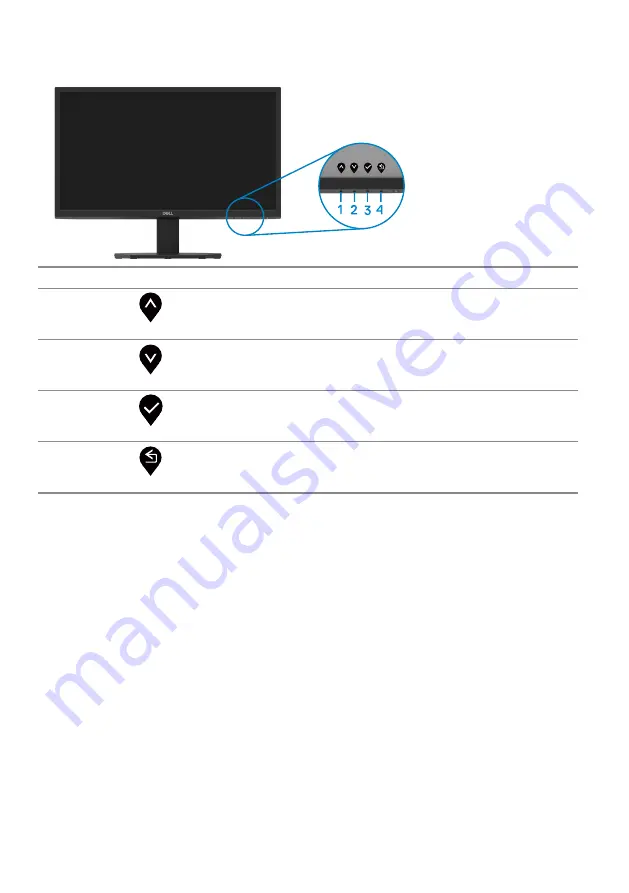
│
OSD controls
Use the buttons on the bottom edge of the monitor to adjust the image settings.
Control buttons
Description
1
Up
Use the Up button to increase values or move up in a
menu.
2
Down
Use the Down button to decrease values or move down
in a menu.
3
OK
Use the OK button to confirm your selection in a menu.
4
Back
Use the Back button to go back to the previous menu.






























