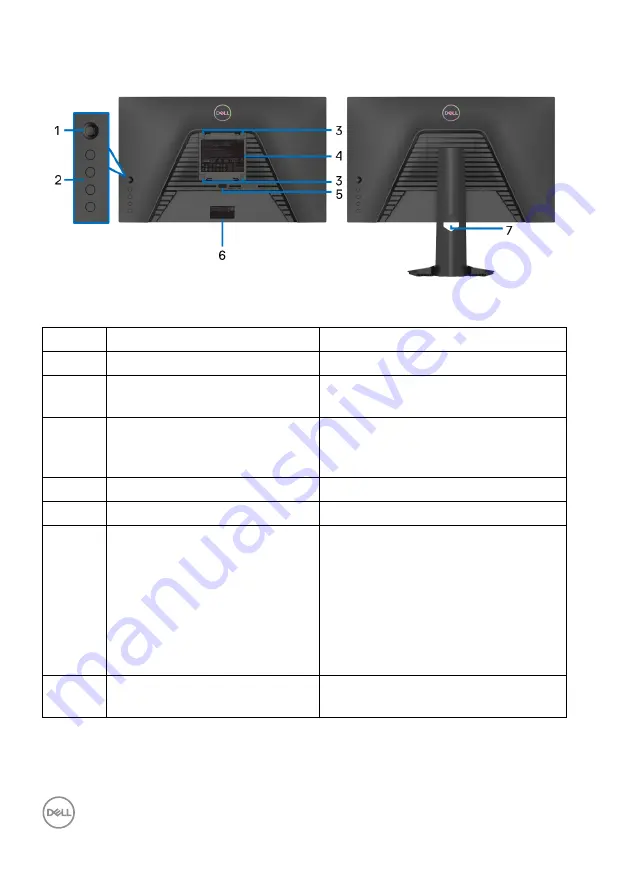
10
│
About your monitor
Back view
Back view without monitor stand
Back view with monitor stand
Label
Description
Use
1
Joystick
Use it to control the OSD menu.
2
Function buttons
For more information, see
.
3
VESA mounting holes (100 mm
x 100 mm - behind attached
VESA Cover)
Wall mount monitor using VESA-
compatible wall mount kit (100 mm x
100 mm).
4
Regulatory label
Lists the regulatory approvals.
5
Stand release button
Releases stand from the monitor.
6
Barcode, serial number, and
Service Tag label
Refer to this label if you need to
contact Dell for technical support.
The Service Tag is a unique
alphanumeric identifier that enables
Dell service technicians to identify
the hardware components in your
computer and access warranty
information.
7
Cable-management slot
Use to organize cables by inserting
them through the slot.











































