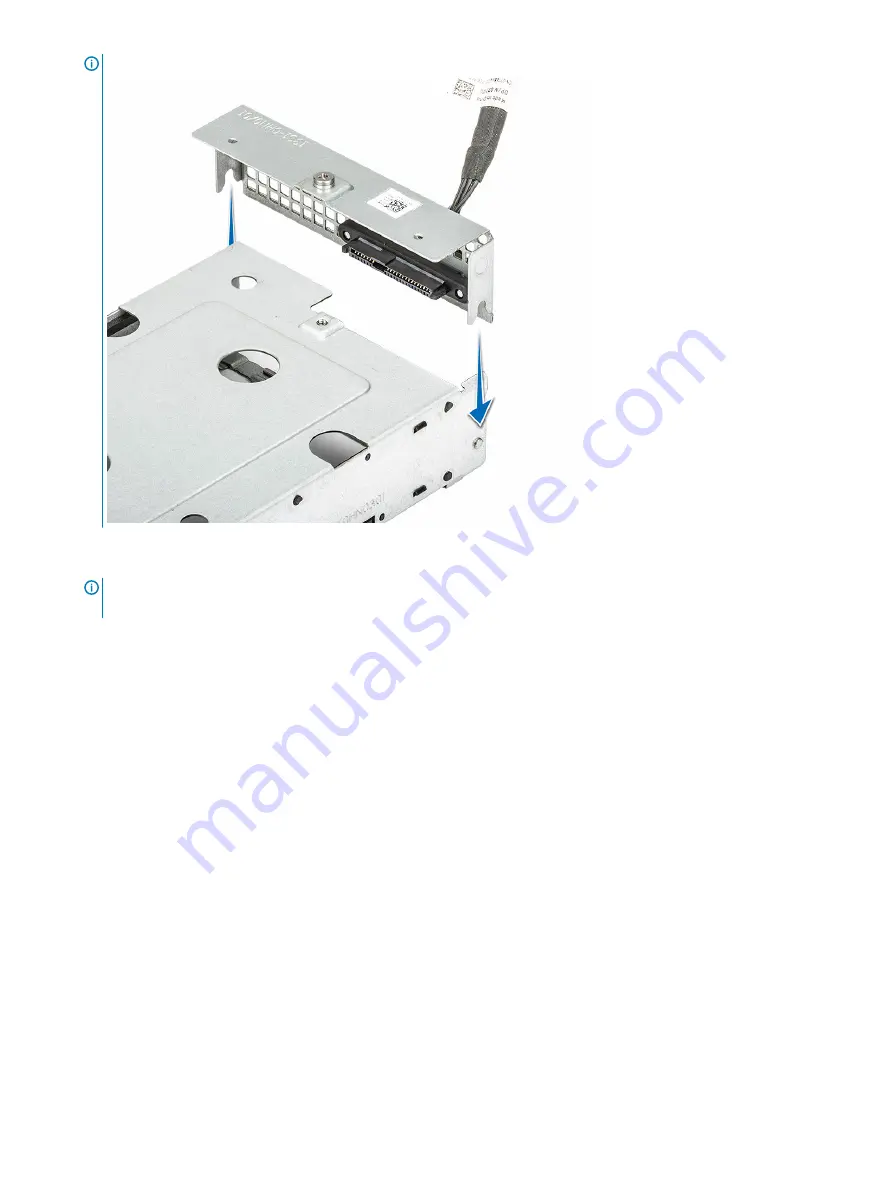
NOTE:
The hard drive back plane slots need to align with the alignment pins on the hard drive cage.
3
Re-route the SATA power cable and the SATA connector cables through the cable retention clip [1].
4
Connect the SATA power cable [2], the SATA 2 connector cable [3], and SATA 3 connector cable (for 2.5 inch hard drive back plane).
NOTE:
The blue SATA signal cable plugs into the blue connector on the system board. The black SATA signal cable plugs
into the black connector on the system board.
36
Removing and installing components
















































