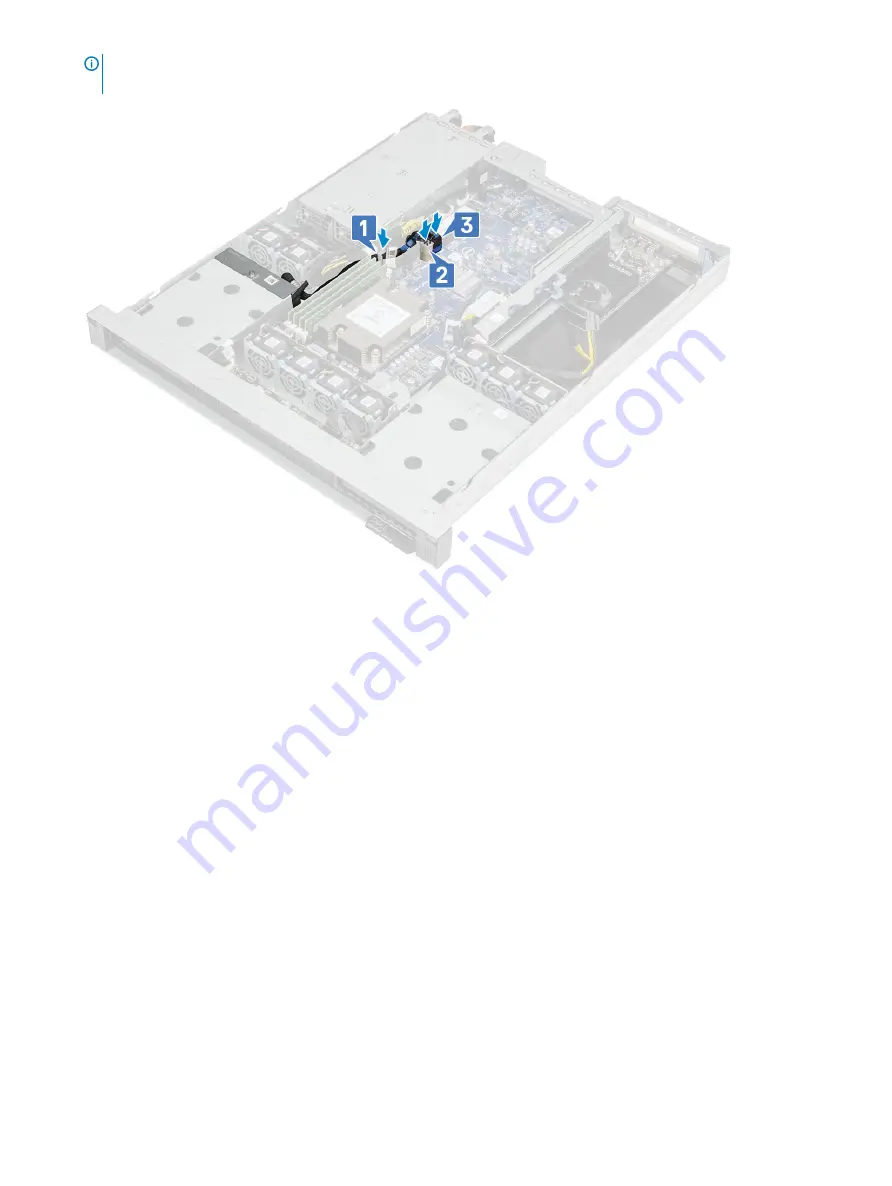
NOTE:
The blue SATA signal cable plugs into the blue connector on the system board. The black SATA signal cable plugs
into the black connector on the system board.
5
Install the:
a
b
c
6
Follow the procedure in
After working inside your computer
.
Removing right hard drive backplane
1
Follow the procedure in
Before working inside your computer
.
2
Remove the:
a
b
c
3
To remove the right hard drive backplane:
a Disconnect the SATA 2 connector cable and the SATA 3 connector cable (for 2.5 inch hard drive back plane) [1]. Disconnect the
SATA power cable [2].
b Un-route the cables from the cable retention clips provided [3].
Removing and installing components
33
















































