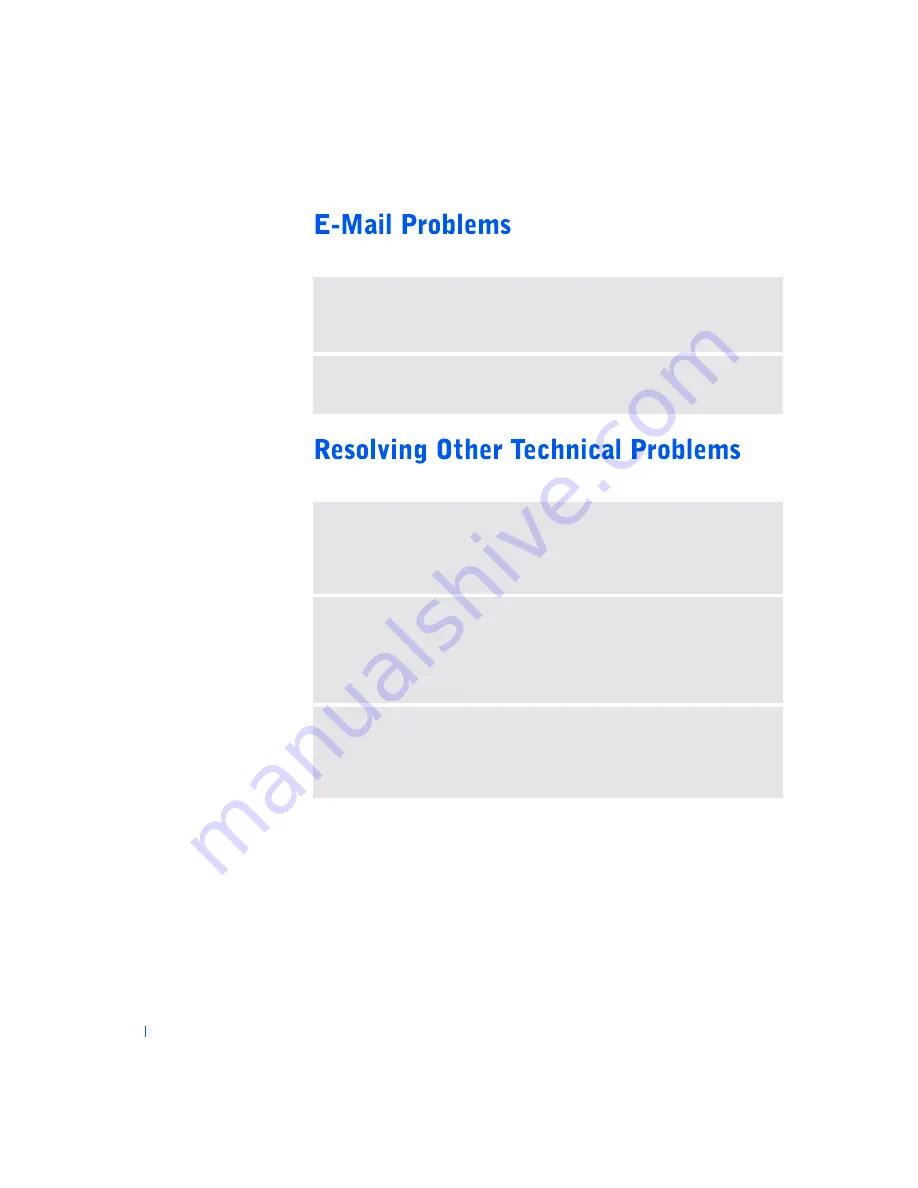
46
S o l v i n g Pr o b l e m s
www
.dell.com | support.dell.com
E
NSURE
THAT
YOU
ARE
CONNECTED
TO
THE
I
NTERNET
—
With the
Outlook Express e-mail program open, click
File
. If
Work Offline
has a check
next to it, click the check to remove it and connect to the Internet.
C
ONTACT
YOUR
I
NTERNET
SER VICE
PROVIDER
—
Contact your Internet
service provider for assistance.
G
O
TO
THE
D
ELL
SUPPORT
WEBSITE
—
Go to the Dell | Support website
for help with general usage, installation, and troubleshooting questions. See "Dell
Technical Support Policy" on page 98 for a description of the hardware and
software support provided by Dell.
E -
D
ELL
—
Go to the Dell | Support website, and then click
E-Mail Dell
in the
Communicate
list. Send an e-mail message to Dell about your problem;
you can expect to receive an e-mail message from Dell within hours. See "Dell
Technical Support Policy" on page 98 for a description of the hardware and
software support provided by Dell.
C
ALL
D
ELL
—
If you cannot solve your problem using the Dell support website
or e-mail service, call Dell for technical assistance (see page 100). See "Dell
Technical Support Policy" on page 98 for a description of the hardware and
software support provided by Dell.
Summary of Contents for PowerEdge 4400
Page 1: ...w w w d e l l c o m s u p p o r t d e l l c o m Dell Dimension 4400 ...
Page 8: ...8 Contents ...
Page 14: ...14 w w w d e l l c o m s u p p o r t d e l l c o m ...
Page 22: ...22 Setting Up w w w d e l l c o m s u p p o r t d e l l c o m ...
Page 58: ...58 Solving Problems w w w d e l l c o m s u p p o r t d e l l c o m ...
Page 88: ...88 Adding Parts w w w d e l l c o m s u p p o r t d e l l c o m ...
Page 148: ...148 Index 148 Index ...















































