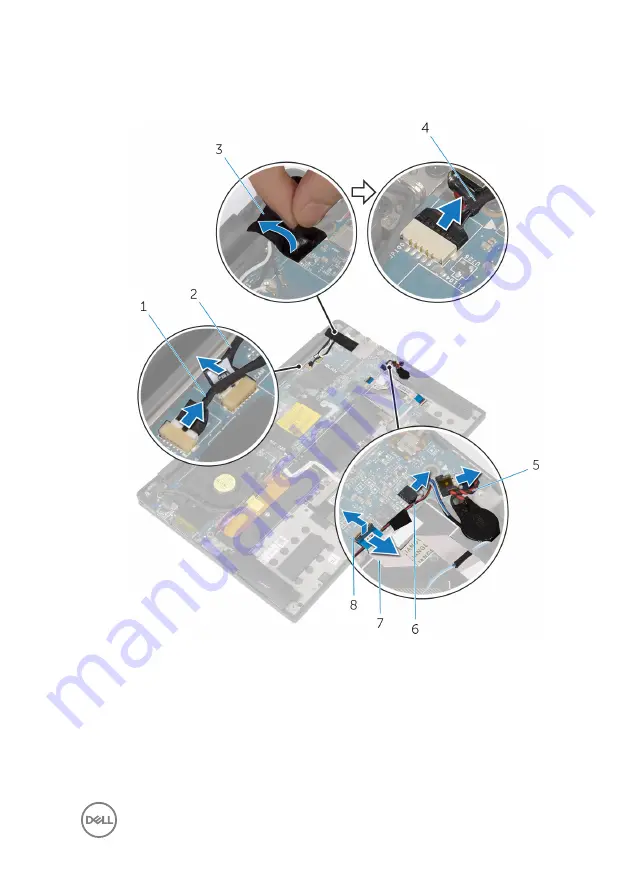
3
Open the latch and disconnect the keyboard-controls board cable from the
system board.
Figure 25. Removing the system board
1
touchscreen cable (optional)
2
camera cable
3
tape
4
power-adapter port cable
5
coin-cell battery cable
6
speaker cable
7
keyboard-controls board cable
8
latch
4
Peel off the tape from the display-cable bracket.
69






























