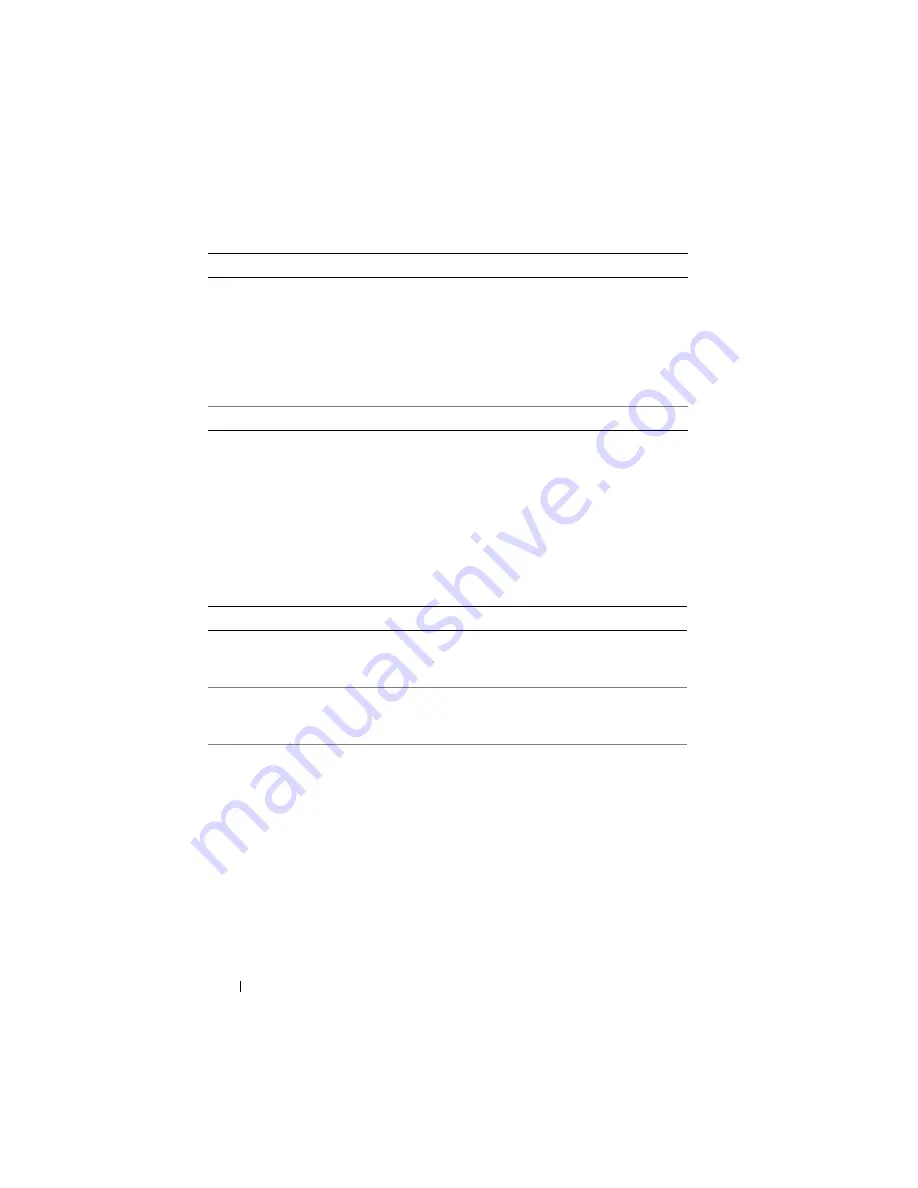
54
Quick Reference Guide
4
When the tests are completed, if you are running the Dell Diagnostics
from the
Drivers and Utilities
media (optional)
,
remove the CD or DVD.
5
Close the test screen to return to the
Main
Menu
screen. To exit the Dell
Diagnostics and restart the computer, close the
Main
Menu
screen.
System Lights
Your power light may indicate a computer problem.
Configuration
Displays your hardware configuration for the selected device.
The Dell Diagnostics obtains configuration information for all
devices from system setup, memory, and various internal tests,
and it displays the information in the device list in the left pane
of the screen. The device list may not display the names of all the
components installed on your computer or all devices attached to
your computer.
Parameters
You can customize the test by changing the test settings.
Power Light
Problem Description
Suggested Resolution
Solid green
Power is on, and the
computer is operating
normally.
No corrective action is required.
Blinking green
The computer is in a
power-saving mode.
Press the power button, move the
mouse, or press a key on the
keyboard to wake the computer.
Blinks green
several times and
then turns off
A configuration error exists. See "Diagnostic Lights" on page 55
to see if the specific problem is
identified.
Tab
Function
(continued)
Summary of Contents for OPTIPLEX 740
Page 14: ...14 Quick Reference Guide System Views Mini Tower Computer Front View 3 10 9 6 7 2 1 8 5 4 ...
Page 74: ...74 Index ...
Page 146: ...146 Stručná referenční příručka ...
Page 150: ...150 Rejstřík ...
Page 226: ...226 Index ...
Page 304: ...304 Ευρετήριο ...
Page 376: ...376 Rövid kezelési útmutató ...
Page 380: ...380 Tárgymutató ...
Page 458: ...458 Indeks ...
Page 459: ... אינדקס 532 ...
Page 496: ...495 מהיר עזר מדריך 1 2 3 4 1 אבטחה כבל חריץ 2 מכסה שחרור תפס 3 תליה מנעול של טבעת 4 מחשב מכסה ...
Page 498: ...493 מהיר עזר מדריך 1 3 2 4 1 אבטחה כבל חריץ 2 מכסה שחרור תפס 3 תליה מנעול של טבעת 4 מחשב מכסה ...
Page 519: ... מהיר עזר מדריך 472 מערכת תצוגות מלפנים מבט Mini Tower מחשב 3 10 9 6 7 2 1 8 5 4 ...
















































