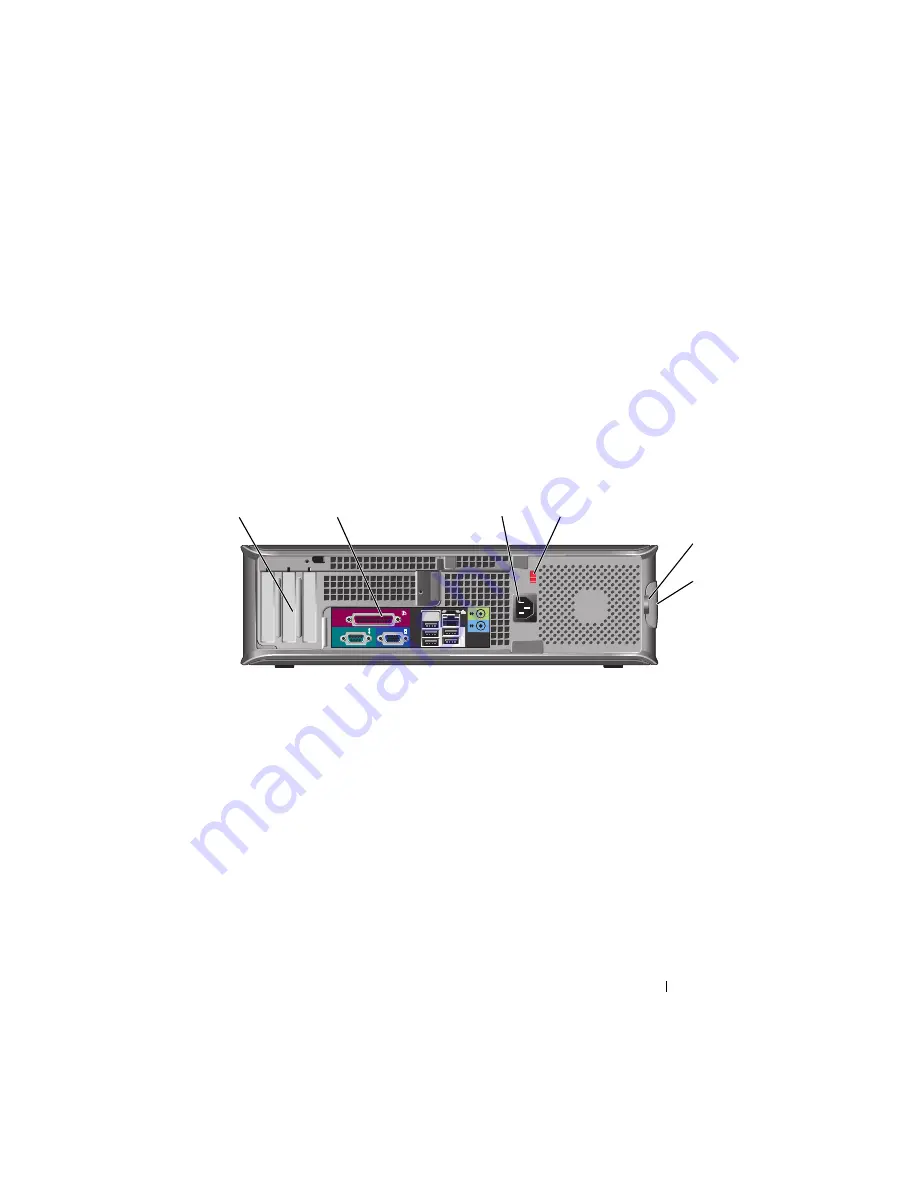
Quick Reference Guide
23
Desktop Computer — Back View
7
hard-drive
activity light
This light flickers when the hard drive is being accessed.
8
headphone
connector
Use the headphone connector to attach headphones and
most kinds of speakers.
9
microphone
connector
Use the microphone connector to attach a microphone.
10
drive bay
This bay accommodates an optional floppy drive, media
card reader, or second hard drive.
11
optical drive
(optional)
Insert an optical drive (if supported) into this bay.
1
card slots (3)
Access connectors for any installed PCI and PCI Express
cards.
2
back-panel
connectors
Plug serial, USB, and other devices into the appropriate
connectors (see "Desktop Computer — Back-Panel
Connectors" on page 24).
3
power connector
Insert the power cable.
5
1
2
3
4
6
Summary of Contents for OPTIPLEX 740
Page 14: ...14 Quick Reference Guide System Views Mini Tower Computer Front View 3 10 9 6 7 2 1 8 5 4 ...
Page 74: ...74 Index ...
Page 146: ...146 Stručná referenční příručka ...
Page 150: ...150 Rejstřík ...
Page 226: ...226 Index ...
Page 304: ...304 Ευρετήριο ...
Page 376: ...376 Rövid kezelési útmutató ...
Page 380: ...380 Tárgymutató ...
Page 458: ...458 Indeks ...
Page 459: ... אינדקס 532 ...
Page 496: ...495 מהיר עזר מדריך 1 2 3 4 1 אבטחה כבל חריץ 2 מכסה שחרור תפס 3 תליה מנעול של טבעת 4 מחשב מכסה ...
Page 498: ...493 מהיר עזר מדריך 1 3 2 4 1 אבטחה כבל חריץ 2 מכסה שחרור תפס 3 תליה מנעול של טבעת 4 מחשב מכסה ...
Page 519: ... מהיר עזר מדריך 472 מערכת תצוגות מלפנים מבט Mini Tower מחשב 3 10 9 6 7 2 1 8 5 4 ...















































