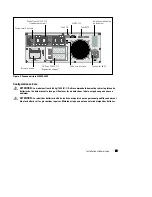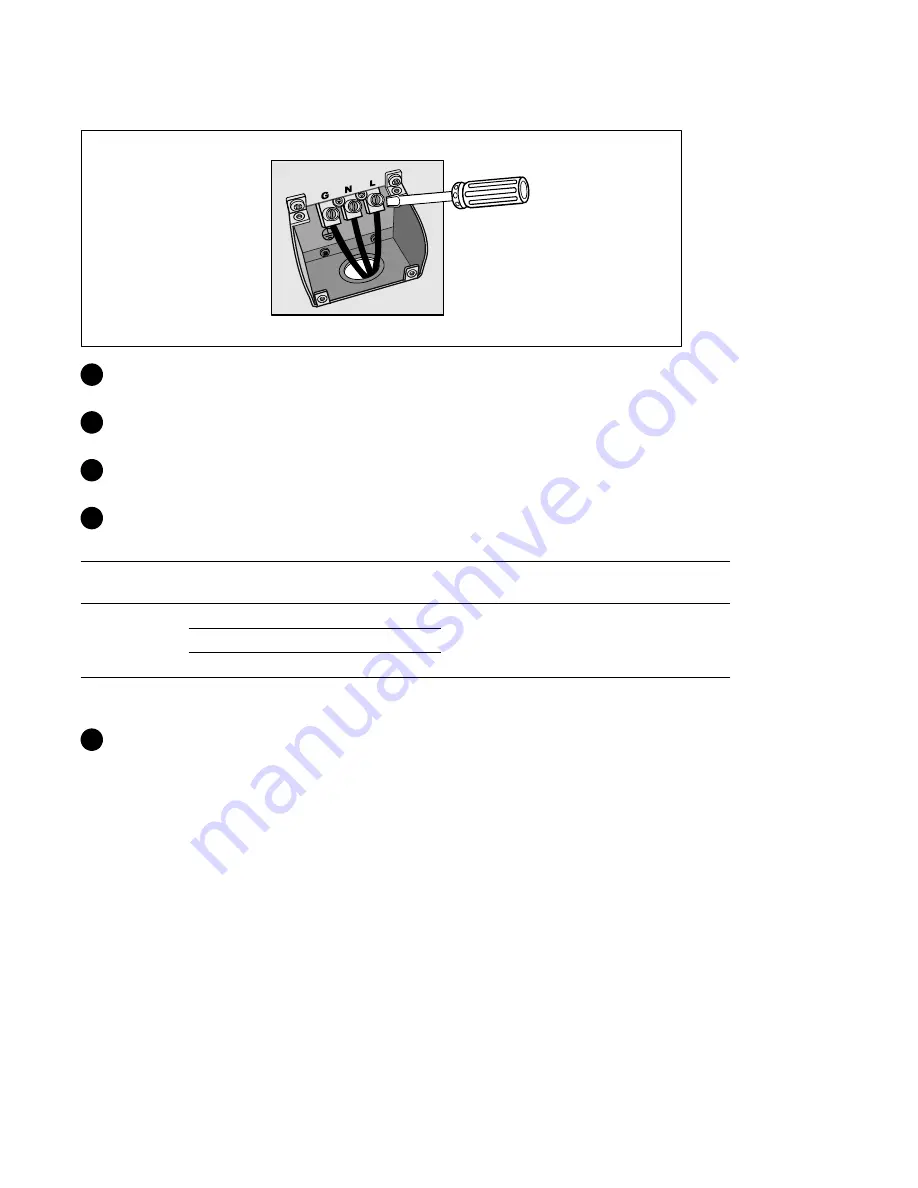
20
|
Installation and Startup
Installing the Input and Ground Wires
3
Punch a hole in the terminal block cover for the input conduit using a Greenlee
®
punch or similar
device. The hole accommodates 3/4
”
or 1
”
IMC conduit.
4
Pull the input wire through the conduit, leaving approximately 2 ft (0.5m) of exposed wire. Attach
a flexible metal fitting to the end of the conduit.
5
Insert the conduit through the wiring access entry and attach the conduit fitting to the panel.
Strip 0.5
”
(1.5 cm) of insulation from the end of each incoming wire.
6
Connect the input and ground wires to the terminal block according to Table 1.
Table 1. UPS Wiring Specifications
Wire
Function
Terminal
Position
UPS Wire Function
Terminal Wire
Size Rating*
Tightening
Torque
Input
1
Input Ground
5.26–16 mm
2
(10–6 AWG)
2.26 Nm (20 lb in)
2
L2/Neutral In
3
L1 In
* Use 5.26 mm
2
(10 AWG) 75
_
C copper wire minimum.
7
Replace the terminal block cover.
Summary of Contents for Online Rack UPS 3750W
Page 2: ......
Page 46: ...44 Installation et démarrage ...
Page 123: ...121 安装和启动 取下电池座 2 用塑料薄片拉出电池座 并取下电池座 ...
Page 126: ...124 安装和启动 固定机箱 7 用固定架上的翼形螺钉将机箱前端固定到机架上 用手拧紧 不要使用电动工具 对其余机 箱重复以上步骤 安装电池座 8 安装 UPS 电池座 ...
Page 131: ...129 安装和启动 取下接线端块外盖 1 在 UPS 连接的分线点关闭电源 必须确保未通电 2 取下接线端块外盖 4 个螺钉 并放置一旁 ...
Page 145: ...143 安裝和啟動 取下電池座 2 用塑膠薄片起出電池座 並將其取下 ...
Page 148: ...146 安裝和啟動 固定機箱 7 用固定架上的翼形螺釘將機箱前端固定到機架上 用手擰緊 不要使用電動工具 對其餘機箱重複以上步驟 安裝電池座 8 安裝 UPS 電池座 ...
Page 153: ...151 安裝和啟動 取下接線端塊外蓋 1 在 UPS 連接的分線點關閉電源 必須確保未通電 2 取下接線端塊外蓋 4 個螺釘 並放置一旁 ...
Page 156: ...154 安裝和啟動 ...
Page 167: ...165 설치 및 시동 배터리 트레이 분리하기 2 플라스틱 탭을 이용하여 배터리 트레이를 잡아 당겨 분리합니다 ...
Page 189: ...187 インストールおよび起動 バッテリートレーの取り外し方 2 プラスチックのつまみを使ってバッテリートレーを引き抜き バッテリートレーを取り 外します ...
Page 201: ......
Page 202: ... 1642018121 164201812 1 ...