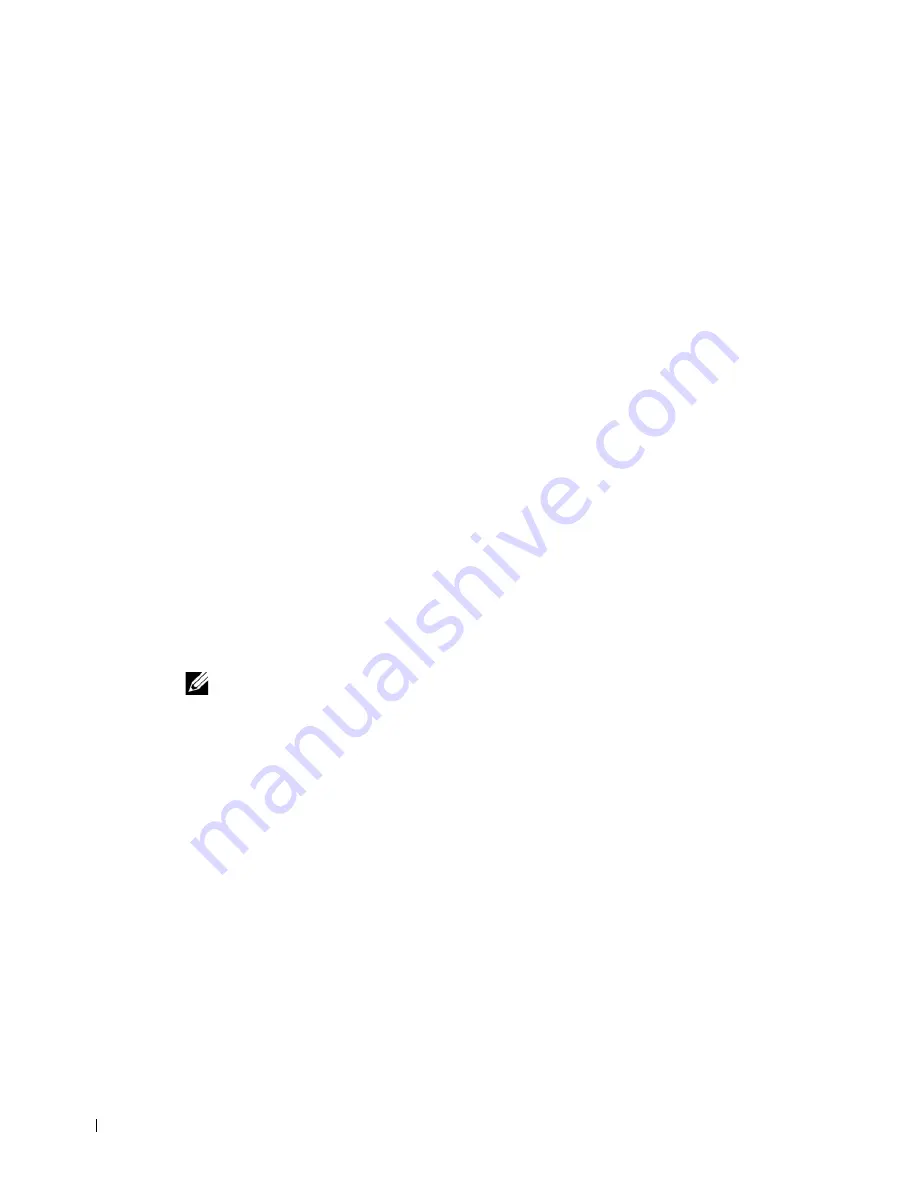
2 0
Tr o u b l e s h o o t i n g
ww
w
.
d
e
ll.
co
m/
su
p
p
l
i
e
s |
su
p
p
o
r
t
.
d
e
l
l.c
om
Setup troubleshooting
If you experience problems while setting up your printer, make sure your operating system is
compatible with your printer. The Dell Personal Inkjet Printer J740 supports Windows XP
and Windows 2000.
General troubleshooting
When your printer has a problem, before contacting Dell Customer Support, check the
following items.
Make sure:
•
The power supply is plugged into your printer and an electrical outlet.
•
The USB cable is securely attached to your computer and to your printer.
•
Both your computer and your printer are on.
•
The Dell Personal Inkjet Printer J740 is set as your default printer.
Anytime your printer has a problem, make sure:
•
Your printer is on.
•
You removed the stickers and tape from the bottom of the ink cartridges. For help, see
page 17.
•
The paper is loaded correctly. For help, see page 8.
NOTE:
Do not force paper into the printer.
•
You installed both of the ink cartridges. The Dell Personal Inkjet Printer J740 will only
work if you have both cartridges installed. For help installing the cartridges, see
page 16.
Paper misfeeds or multiple sheets feed
Make sure:
•
You use a paper recommended for inkjet printers.
•
You do not force the paper into the printer.
•
You do not load too much paper in the printer. For help, see page 7.
•
You load the paper correctly. For help, see page 8.
•
The printer is on a flat, level surface.
•
The paper guide rests against the left edge of the paper and does not cause the paper
to bow in the paper tray.
Summary of Contents for J740
Page 10: ...x Contents ...
Page 16: ...2 SE CT ION 2 Using the printer Loading paper Printing ...
Page 68: ...58 Index ...
















































