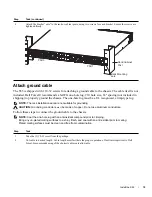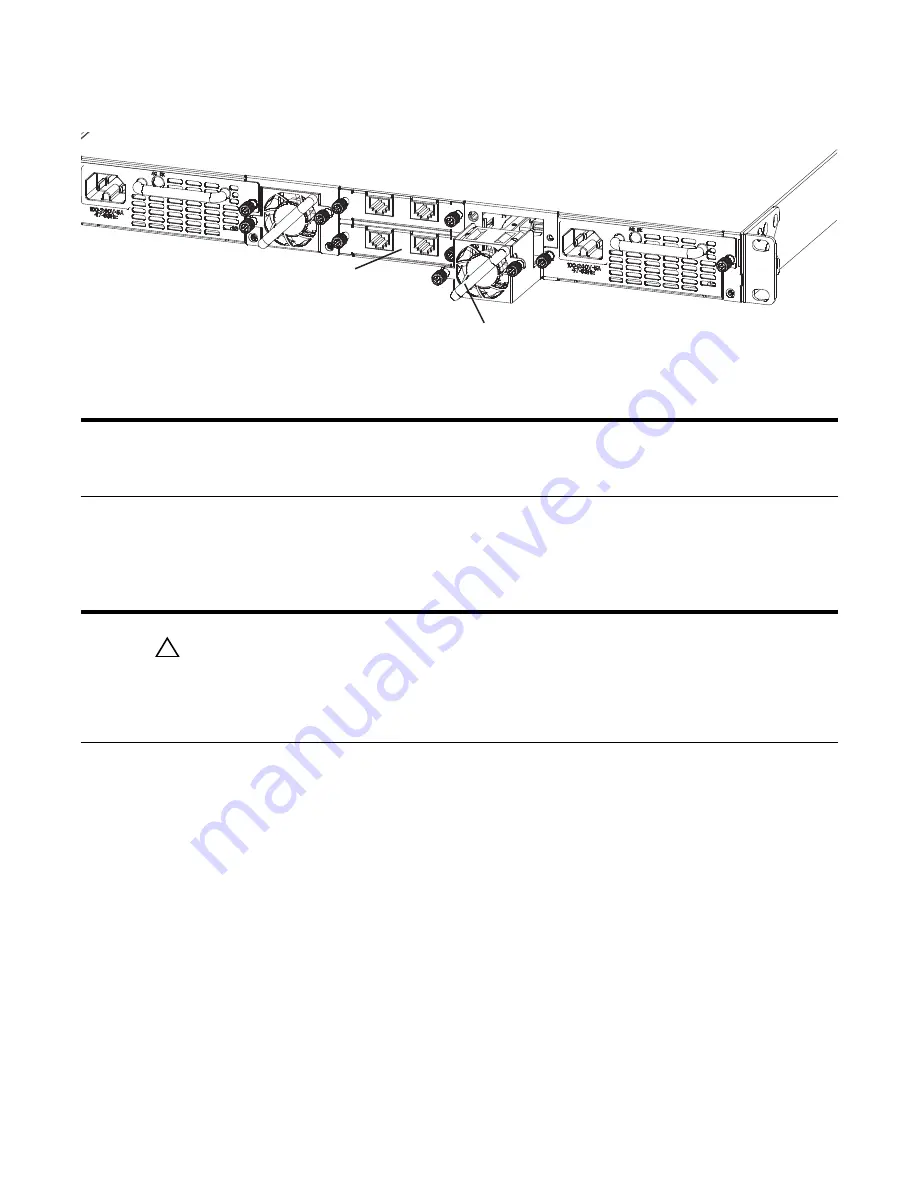
32
|
Fans
www.dell.com | support.dell.com
Figure 6-1. Replacing the fan module
To install a new fan module, follow the steps below:
Replace a fan module
To replace a fan module, follow the steps below.
Step
Task
1
Take the fan module out of the shipping box.
2
Using the grab handle, slide the module in to the bay.
3
Tighten the securing screw at the top of the module.
Step
Task
1
Loosen the securing screw at the top of the unit.
CAUTION:
Steps 2-3 must be completed in within 1 minute, or the chassis will power down.
2
Use the grab handle to slide the module out of the bay.
3
Using the grab handle on the replacement module, slide it into the bay.
4
Tighten the captive screws on the module with a screwdriver. Ensure that the module is secure.
Grab Handle
PSU0
PSU1
Optional
Module
Summary of Contents for Force10 S55
Page 1: ...Installing the S55 System ...
Page 12: ...12 The S55 System w w w d e l l c o m s u p p o r t d e l l c o m ...
Page 16: ...16 Site Preparations w w w d e l l c o m s u p p o r t d e l l c o m ...
Page 30: ...30 Power Supplies w w w d e l l c o m s u p p o r t d e l l c o m ...
Page 36: ...36 Access the console ports w w w d e l l c o m s u p p o r t d e l l c o m ...
Page 48: ...48 Technical Support w w w d e l l c o m s u p p o r t d e l l c o m ...
Page 49: ......
Page 50: ...w w w d ell com support dell com Printed in the U S A ...