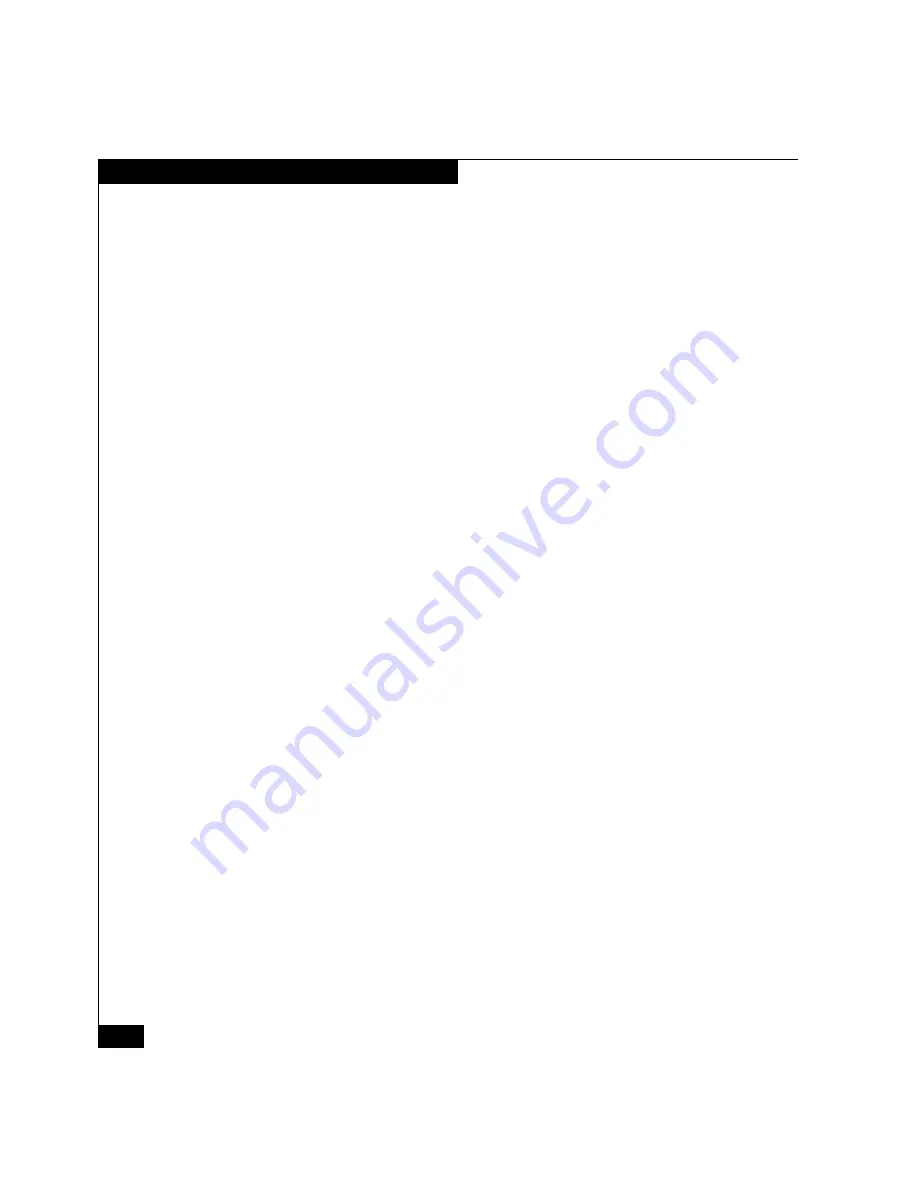
46
AX100-Series - Installing a Fibre Channel Storage System with a Direct Connection to a Solaris Server
Initializing the Storage System
uninitialized and initialized storage systems it discovered. The
hardware serial number is on a label on the rear of the chassis
(see page 43).
If the storage system you are installing was not discovered, verify
the cable connections between the storage system and the
computer running the utility.
4. Enter the item number of the storage system you want to
initialize and press
Enter
.
5. Using the information from the Storage-System Management
Ports
section of the completed storage-system configuration
worksheet, follow the instructions on the screen to change the
storage system’s name, if desired, and to set the following
network parameters for the storage-system 10/100 management
ports:
6. Enter the name you want for the storage system, which cannot
exceed 32 characters.
7. Using the information from the Storage-System Management
Ports section of the completed storage-system configuration
planning worksheet, follow the instructions on the screen to set
the following management user account settings for the storage
system.
Storage Processor A - IP
IP address for SP A management port.
Storage Processor B - IP
IP address for SP B management port.
Subnet Mask
Subnet mask associated with the LAN to which the
storage-system management port is connected.
Default Gateway
Default gateway address for the LAN to which the
storage-system management port is connected.
User name
User name for the management port. A valid user name must
start with a letter, can contain only letters and numbers, cannot
exceed 32 characters, and is case sensitive. For example,
blindmice3
is a valid user name and is a different name from
BLINDMICE3
.
Password
Password for the user connected to the management port. A valid
password can contain only letters and numbers, cannot exceed
32 characters, and is case sensitive. For example,
mousetrap2
is
a valid password and is a different password from
MOUSETRAP2
.
Confirm password
Previously entered password for password verification.






























