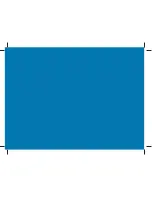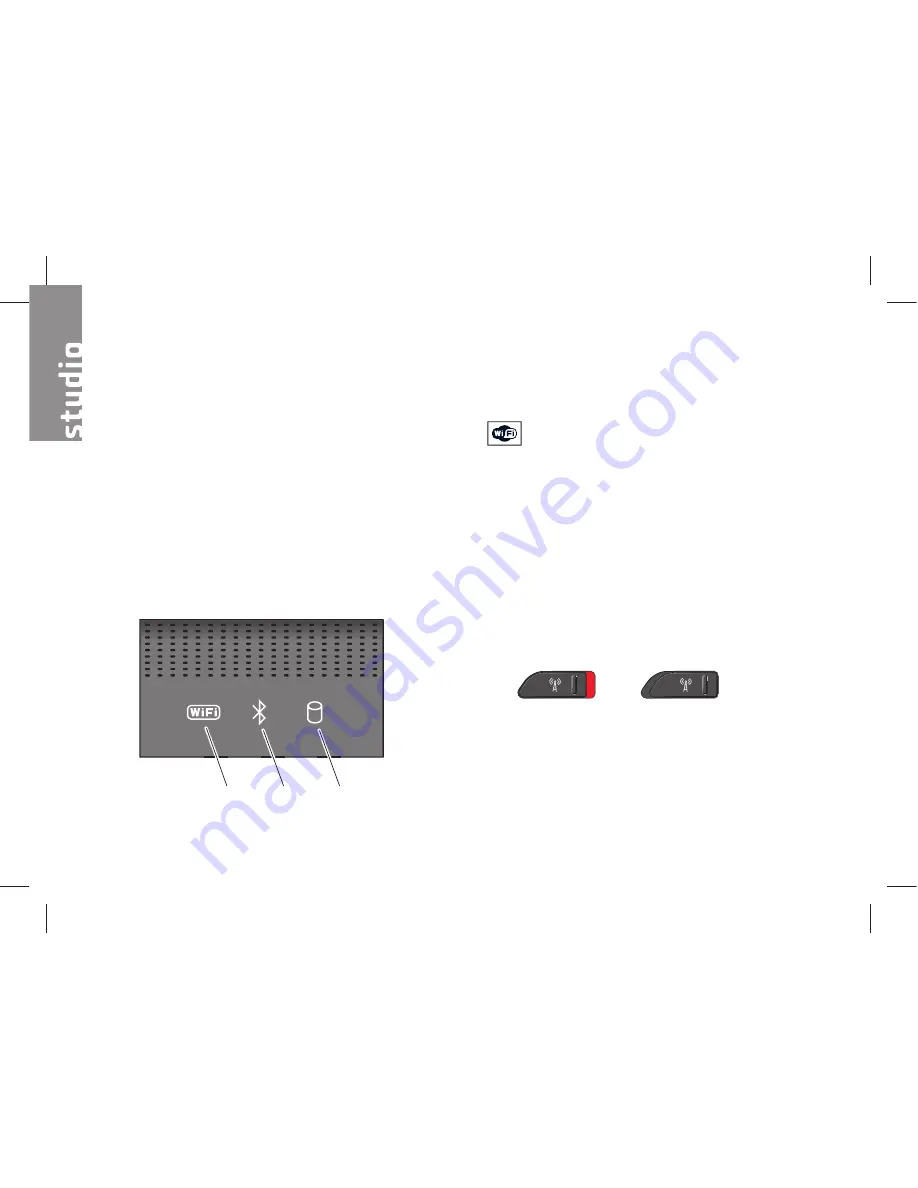
14
Your Studio 1536/1537 has indicators, buttons,
and features that provide information
at-a-glance and time-saving shortcuts for
common tasks.
Device Status Lights
The device status lights located on top of the
keyboard provide information for wireless
communication.
1
2
3
1
WiFi status light –
Turns on when
wireless networking is enabled.
Use the wireless switch located at the
front, right side of the computer to quickly
turn all wireless communication On
and Off.
Using the Wireless Switch
To turn on the wireless switch, slide it
away from the front of the computer until it
clicks into place.
- Off
- On
Using Your Studio Laptop
Summary of Contents for 1537 - Studio Core 2 Duo T6400 2.0GHz 4GB 320GB
Page 1: ...SETUP GUIDE ...
Page 2: ......
Page 3: ...SETUP GUIDE Model PP33L ...
Page 11: ...9 Setting Up Your Studio Laptop Press the Power Button ...
Page 18: ...16 Using Your Studio Laptop Right Side Features 1 2 3 4 5 6 ...
Page 20: ...18 Using Your Studio Laptop Left Side Features 1 2 3 4 5 7 6 8 9 12 11 10 ...
Page 24: ...22 Using Your Studio Laptop Computer Base and Keyboard Features 3 1 2 4 ...
Page 26: ...24 Using Your Studio Laptop 7 5 8 6 ...
Page 55: ...53 Getting Help ...
Page 74: ......
Page 75: ......
Page 76: ...Printed in the U S A www dell com support dell com ...
Page 77: ......
Page 78: ...www dell com support dell com Printed in Malaysia ...
Page 79: ......
Page 80: ...www dell com support dell com Printed in China Printed on recycled paper ...
Page 81: ......
Page 82: ...www dell com support dell com Printed in Brazil ...
Page 83: ......
Page 84: ...www dell com support dell com Printed in Ireland ...