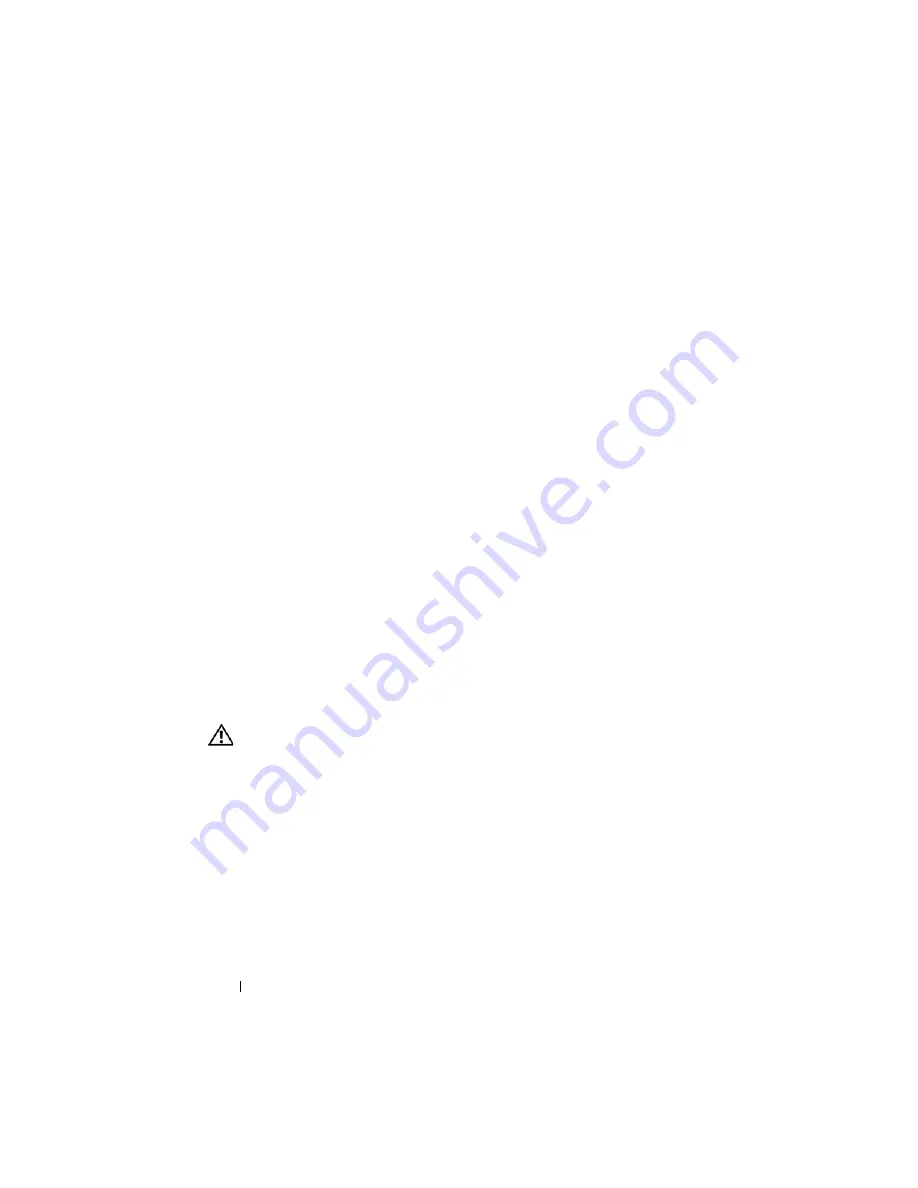
68
Display
FILE LOCATION:
C:\Documents and Settings\sarah_cook\Desktop\Tsing
Ma\SM\A01\EN\Source\display.fm
DELL CONFIDENTIAL – PRELIMINARY 9/4/09 - FOR PROOF ONLY
2
In sequential order, replace the four M2.5 x 5-mm screws into the base of
the display assembly.
3
Route the display cable and antenna cables beneath the plastic tabs on the
palm rest.
4
Slide the antenna cables through the hole in the palm rest and the base of
the computer.
5
Connect the display cable to the display cable connector on the system
board.
6
In sequential order, replace the four M2.5 x 5-mm screws in the base of the
display assembly.
7
Replace the keyboard (see "Replacing the Keyboard" on page 58).
8
Replace the hinge cover (see "Replacing the Hinge Cover" on page 54).
9
Close the display and turn the computer upside down.
10
Replace the M2.5 x 8-mm screw that attaches the display assembly to one
corner of the computer.
11
Replace the WLAN card (see "Replacing a WLAN Card" on page 39).
12
Replace the hard drive cover. See "Removing the Hard Drive" on page 33
for an illustration of the hard drive cover.
Display Bezel
Removing the Display Bezel
CAUTION:
Before you begin the following procedure, follow the safety
instructions that shipped with your computer.
1
Follow the instructions in "Before Working on Your Computer" on page 29.
2
Remove the hard drive cover. See "Removing the Hard Drive" on page 33
for an illustration of the hard drive cover.
3
Remove the WLAN card (see "Removing a WLAN Card" on page 37).
4
Remove the hinge cover (see "Removing the Hinge Cover" on page 53).
5
Remove the keyboard (see "Removing the Keyboard" on page 57).
6
Remove the display assembly (see "Removing the Display Assembly" on
page 65).
















































