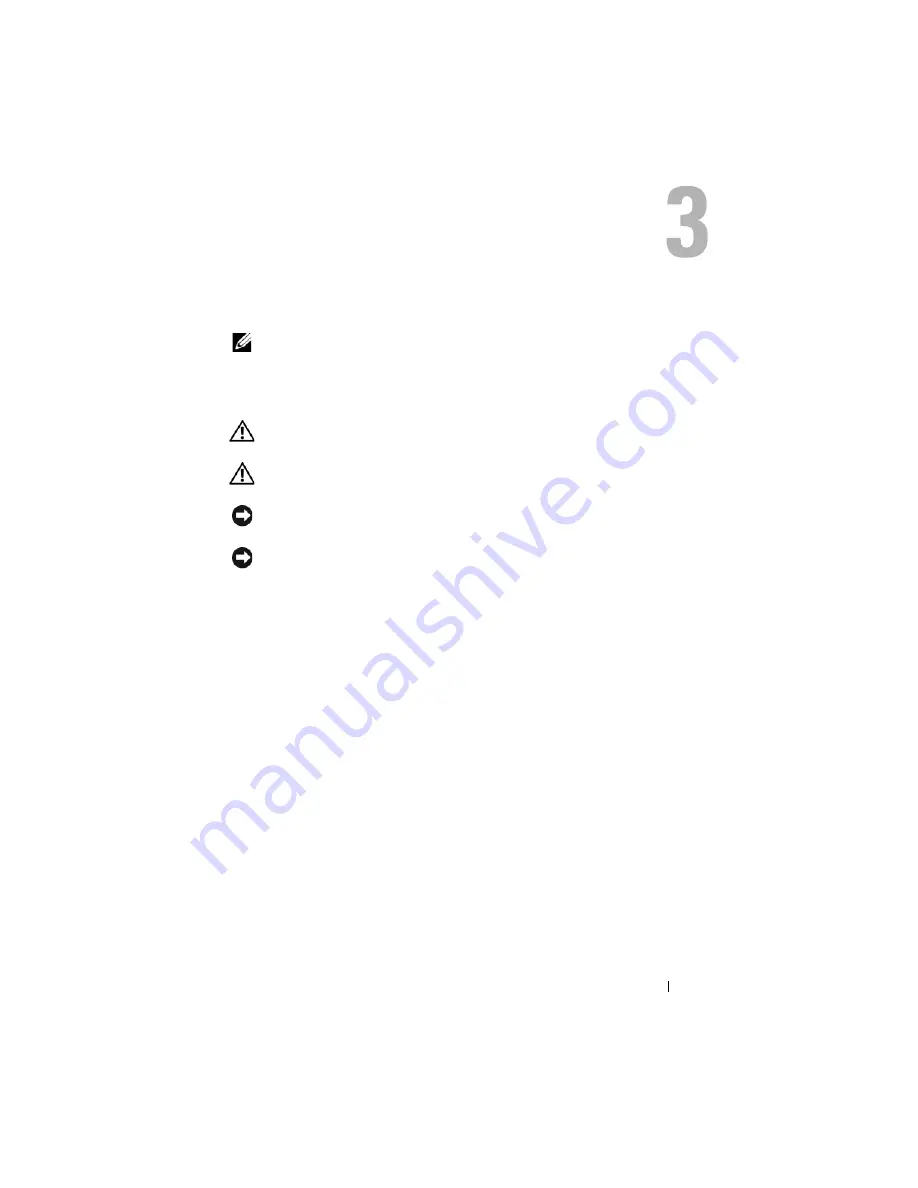
Template Last Updated - 2/7/2007
Hard Drive
33
DELL CONFIDENTIAL – PRELIMINARY 9/4/09 - FOR PROOF ONLY
Hard Drive
NOTE:
Dell does not guarantee compatibility or provide support for hard drives
obtained from sources other than Dell.
Removing the Hard Drive
CAUTION:
Before you begin any of the procedures in this section, follow the
safety instructions that shipped with your computer.
CAUTION:
Do not touch
the metal housing of the hard drive if you remove the hard
drive from the computer while the drive is hot.
NOTICE:
To prevent data loss, turn off your computer before removing the hard
drive. Do not remove the hard drive while the computer is on or in Sleep state.
NOTICE:
Hard drives are extremely fragile. Exercise care when handling the hard
drive.
1
Follow the procedures in "Before Working on Your Computer" on page 29,
ensuring that you remove the battery.
2
Close the display and turn the computer upside down.
3
Remove the two M2.5 x 8-mm screws that secure the hard-drive
compartment cover.
4
Remove the cover and set it aside.
















































