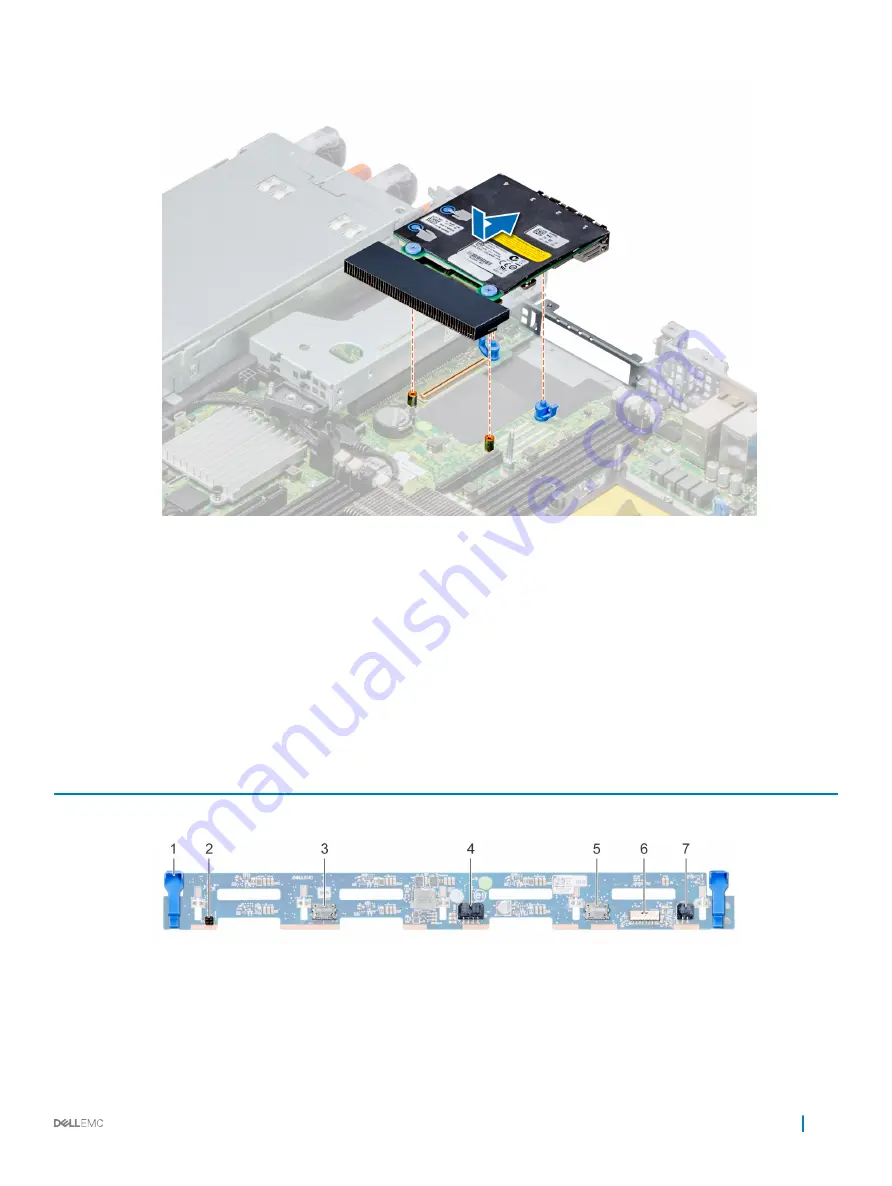
Figure 61. Installing the LOM riser card
Next steps
1
If removed,
replace the expansion card riser
.
2
Follow the procedure listed in
After working inside your system
.
Hard drive backplane
Depending on your system configuration, the hard drive backplanes supported in PowerEdge XR2 are listed here:
Table 33. Supported backplane options for PowerEdge XR2 systems
System
Supported drives options
PowerEdge XR2
2.5 inch (x8) SAS, SATA backplane
Figure 62. 8 X 2.5 inch drive backplane
1
Latch
2
Jumpers
3
SAS/SATA B cable connector
4
Power connector
5
SAS/SATA A cable connector
6
Signal connector
Installing and removing system components
101
















































