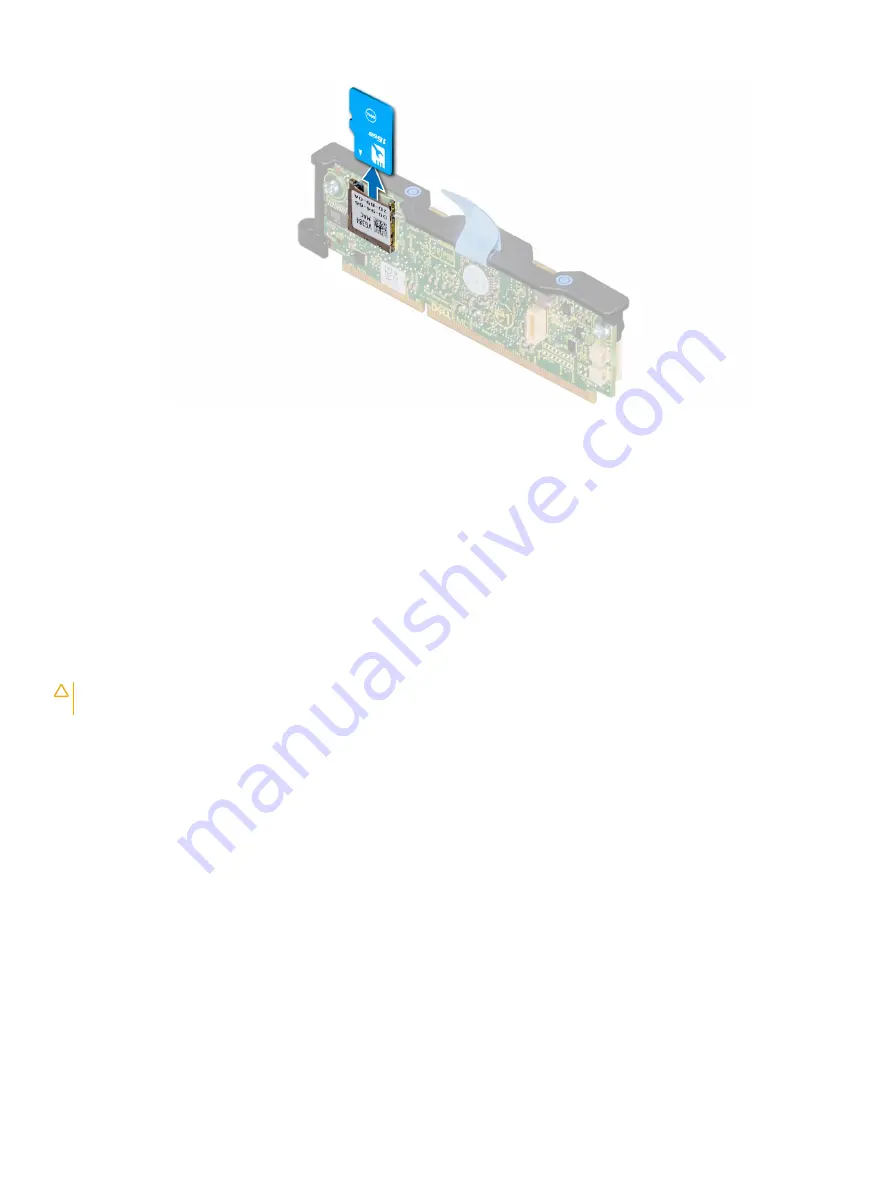
Figure 63. Removing a vFlash card
Next step
1
.
Installing the iDRAC card
Prerequisites
1
Follow the safety guidelines listed in the
section.
2
Follow the procedure listed in the
Before working inside your sled
section.
CAUTION:
If either the system board or iDRAC card fails, it is required to replace the system board and iDRAC card
simultaneously.
Steps
1
Align the iDRAC card with the connector and guide pin on the system board.
2
Lower the iDRAC card on the system board connector and press the blue push points until the iDRAC card is firmly seated on the
system board connector.
96
Installing and removing sled components






























