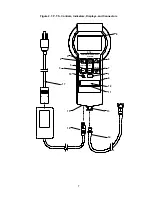21
3.6 TROUBLESHOOTING GUIDE
Table 3.1 lists a number of possible malfunctions and their most likely causes. While it is not possible to list
every conceivable malfunction and possible causes, the table will help the user solve the most common
problems.
Table 3.1: Troubleshooting
MALFUNCTION
POSSIBLE CAUSES
CORRECTIVE ACTIONS
Unit does not turn on
(with no AC power
connected).
Battery pack not
charged.
Battery pack
disconnected.
Plug in to AC power and allow battery to charge.
Attempt to turn unit on with AC power (see “BATT
ERROR” alarm below).
Remove battery cover and ensure battery pack is
securely plugged in.
Unit does not turn on
(with AC power
connected).
Internal hardware
failure. Defective AC
adapter/cord assembly.
Contact Delfi.
Cuff does not inflate.
Internal hardware
failure.
Contact Delfi.
Cuff does not deflate.
‘DEFLATE’ button not
held for 2 seconds.
Hose kinked or
blocked.
Internal hardware
failure
Press and hold the ‘DEFLATE’ button for at least
2 seconds.
Unkink hose or disconnect cuff from hose.
Ensure complete cuff deflation to clear “CUFF
NOT DEFLATED” alarms.
Contact Delfi.
Green AC indicator light
does not illuminate when
unit is plugged in to AC
power.
AC power supply
assembly not plugged
in to suitable wall
outlet.
AC power supply
assembly not plugged
in to P.T.S. unit.
Incorrect AC power
supply assembly.
AC power supply not
working
AC indicator light not
working.
Ensure wall socket is working, of the correct
voltage, and that the plug is all the way in.
Ensure connectors are fully engaged (audible
‘click’ heard when properly connected).
Ensure AC power adapter is the one supplied with
the P.T.S. unit.
Contact Delfi.
Contact Delfi.