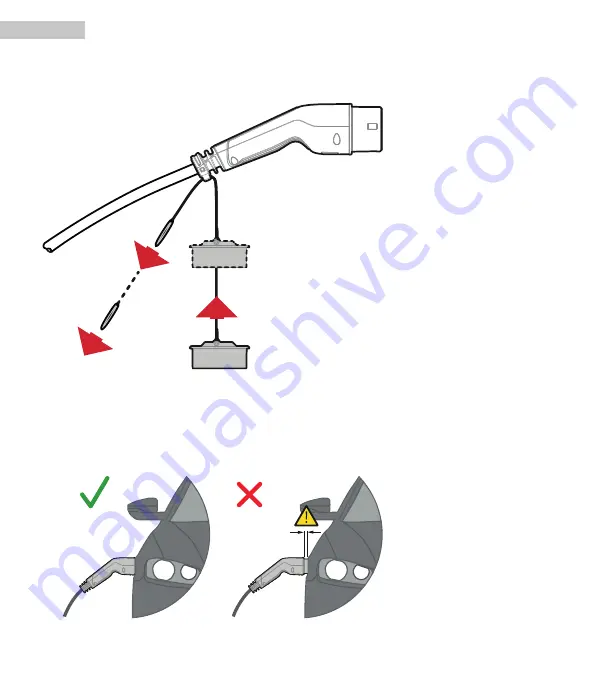
EN
defa.com
12
Use plug strap
The plug strap can adjust the cap's position. This prevents the cap from collecting water and dirt, and
keeps the cap clear of the vehicle during charging.
Proper connection
The plug must be fully inserted into the inlet of vehicle. Failure to do so will prevent the vehicle inlet
from locking the plug in place and start charging.










































