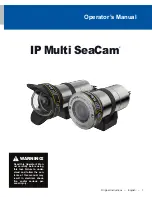6
IP Multi SeaCam
®
Maintenance and Repair
Flooding Repair Procedure
If the camera stops working while underwater, assume
that it has flooded. When working on a potentially
flooded camera, use appropriate personal protective
equipment to protect hands, body, and eyes.
1.
Immediately turn off the power to the unit.
2. Open the housing by removing the rear-end
cap-retaining ring.
3. Separate the two components by gently pulling
them apart. If necessary, lightly twist components
while separating.
4. Pour out any water trapped in the housing.
5.
If the camera is completely flooded, rinse the
internal components with clean fresh water to
minimize contamination and corrosion.
6. Allow parts to dry in air or in a convection oven set
to 60° C (140° F).
NOTICE
DeepSea Power & Light cannot be
responsible for any damage incurred during emer
-
gency field repairs. Such repairs should be under
-
taken only as a last resort and by qualified
personnel.
Troubleshooting
If the camera stops working while underwater, assume
“Flooding Repair Procedure” on
Once determined that the camera is not flooded, or if it
does not turn on during pre-deployment checks, trouble-
shoot in the following sequence:
1. Check that the cable/inline connector has the
correct voltage and current supplied, and that the
correct sockets are being used. See “Electrical
Specifications” on page 3 of this manual for elec
-
trical specifications.
2. Remove the connector and inspect the assembly
for visual signs of wear. Use a multi-meter check
for continuity or shorts. If available, try a spare
connector in the camera.
3. Check the wires that go from the power supply to
the camera base for wear. If they appear worn,
replace them.
4. Check that the power supply board is securely
attached to the camera. If it is loose, check for
damage on the board. If no damage is visible,
●
Configure the serial interface by setting baud
rates, device addresses, switching between EIA-
232 or EIA-485 serial interfaces, and enabling a
termination resistor for EIA-485 operation.
●
Control power usage with a low power standby
mode or a limit on the maximum light output level.
●
Switch between sixteen user preset states for
standby mode and configure the power-on state to
one of these user presets.
●
Operate multiple units over a single serial inter-
face and use group addresses (up to 32 per de-
vice) or send global address to efficiently control
more than one device with a single command.
The SeaSense Protocol Specification document is
available at
www.deepsea.com/SeaSense_Protocol_
Specification.pdf
Web Based User Interface
A web user interface (UI) is available with the
IP Multi SeaCam IP address. The default UI is
httpL//192.168.1.250. Any changes to the camera IP
address will change the http:// UI address.
Camera settings can be adjusted in the Web UI Menu
Structure.
System Setup
User
Set or reset user name and password
Date & Time
Update
Save/Load Settings
Image Setup
IRIS
Exposure
Backlight
Color
Picture
Motion
Output Set
System
Video Setup
Video
H.264 View
JPEG View
Network Setup
Ethernet
SD Card Setup
Info
Summary of Contents for IP Multi SeaCam IPMSC-3070
Page 11: ...11 Operator s Manual ...