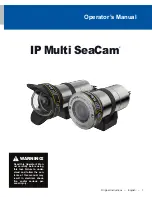9
Operator’s Manual
SeaSense Serial Interface Modification
792-004-021
Version : 1.1
FOR RELEASE
2 of 3
4 January 2019
W:\792_DSPL_Docs\004_Oceano_Doc\792.004-021_SeaSense_Serial_Interface_Modification\792-004-
021_SeaSense_Serial_Interface_Modification.docx
DeepSea Power & Light
Serial Interface Modification
Notes
Device Interface Type is supported on the Apex SeaCam, HD ZOOM SeaCam, and LED SeaLite
products.
RealTerm is recommended when working through the RS232/RS485 interface.
TeraTerm is recommend when connected through a USB port.
Please reference DSPL_virtualComPort (
http://www.deepsea.com/wp-
content/uploads/DSPL_virtualComPort.zip
) documentation for installing the device driver if
operating via a USB port.
Instruction
1)
Changing the device over the RS232/RS485 interface requires Factory Unlocked mode. If you are
connected directly via the USB, skip to step 2. To enter Factory Unlocked mode:
a.
Send
!001:FACT?
To the device
b.
The
!001:FACT?
returns a randomized four character response combining letters and
numbers. Send this response back to the device to unlock the Factory Port (FPRT)
command. A successful command returns a
<CR><LF>
response.
Summary of Contents for IP Multi SeaCam IPMSC-3070
Page 11: ...11 Operator s Manual ...