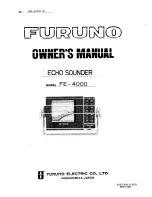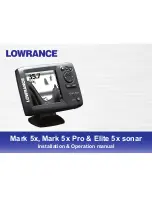Location search
Locations list
Current location
Add location
Google and the Google logo are registered trademarks of Google Inc., used with
permission.
On a GPS enabled mobile device the Map will open showing your current location. You can
explore it for various points of interest by panning, zooming in and out using the usual
touchscreen gestures. If you get lost on the map, you can always center the map on your
current location.
You can search for new locations by using the search field or you can choose from your
previously added locations list. The locations are categorized by type which you can choose
every time you add a new location. You can filter the types shown on the Map by clicking
on the arrow at the right side of the map and unticking the ones you wish to hide.
Back to TOP
History