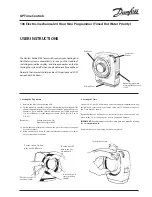Software | Seite
43
3.2.8.2. Usage of the VIs in LabVIEW
Some functions of the DELIB-library are expecting a string as a parameter value.
This example shows how to use such functions in LabVIEW.
We will use the A/D converter function which is used to set the voltage range as an
example.
The definition of this function is:
void DapiADSetMode(ULONG handle, ULONG ch, ULONG mode);
The voltage ranges for this function are already defined in the DELIB-library.
Example code in C/C++:
DapiADSetMode(handle, 0, ADDA_MODE_UNIPOL_5V);
This code can also be written like this:
DapiADSetMode(handle, 0, 1);
In the delib.h file can you read the hexadecimal values to determine the modes.
The hex values must be convertet to decimal.
After the installation of the DELIB-library, the delib.h file is located in the following
directory: C:\Programs\Deditec\DELIB\Include\delib.h
Summary of Contents for USB WATCHDOG STICK
Page 1: ...Hardware Description März USB WATCHDOG STICK 2016 ...
Page 4: ...I Introduction Seite 4 Introduction ...
Page 6: ...II Hardware description Seite 6 Hardware description ...
Page 8: ...Hardware description Seite 8 2 1 Overview screen ...
Page 16: ...III Software Seite 16 Software ...
Page 35: ...Software Seite 35 Choose the option create VIs for DLL and press continue ...
Page 45: ...Software Seite 45 ...
Page 46: ...IV DELIB API reference Seite 46 DELIB API reference ...
Page 60: ...V Appendix Seite 60 Appendix ...