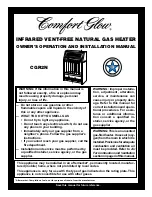Meter Description
Unit
4
Number of hours operation of the hydraulic backup
h
5
Number of hours powered up
h
6
Instantaneous output
W
n
Resetting the counters
1. Press once the
MENU
key. The
SE nS 1
menu is displayed.
2. Press the
)
key 3 times. The
Co un 4
menu is displayed.
3. Press the
MODE
B
key to go to the Counters menu. The number
of the counter is shown to the right of the display.
4. Use the
(
and
)
keys to switch from one counter to another.
5. Press the
V
key to reset the meter displayed to zero.
6. Confirm using key
MODE
B
.
7. To exit this menu, press the
MODE
B
key.
8. To go back to the main display, press the
MENU
button.
5.3
Changing the settings
5.3.1.
Choosing the operating mode
The operating mode is shown on the main display.
1. To change the operating mode, press the
MODE
key several times
until the symbol corresponding to the desired operating mode
appears on the display.
C004186-A
1
4
3
4
1
2
MENU
MODE
C003210-C
1
1
4
3
4
1
2
MENU
MODE
C004187-B
1
4
3
4
1
2
MENU
MODE
C003493-B
1
4
3
4
1
2
TWH 200E TWH 300E TWH 300EH
5. Operating the appliance
01/12/2015 - 7605313-001-07
20