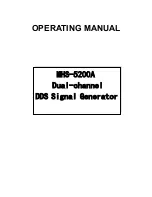7
Applications
Audio Outputs
- Each channel features both XLR and 1/4” TRS servo-balanced outputs. Outputs may be used
in a balanced or unbalanced configuration. Unlike the inputs both the XLR and the 1/4” outputs may be used
simultaneously. An output transformer option is available when very long cable distances are required (see
“Specifications”).
Operating Level Switch
- This switch selects between a -10 dBV and +4 dBu nominal operating level. When
the switch is in the in position, a -10 dBV operating level is selected. When it is in the out position, +4 dBu is
selected. This switch affects both the input and the output levels.
Applications
Fattening Kick Drums and Compressing Other Drums
Weak, flabby kick drums often have too much boom, and not enough slap. To tighten them up, start with
the 1046 adjusted for a medium to high RATIO (e.g., 6:1), adjust the THRESHOLD control so that the GAIN
REDUCTION meters show 15 dB of gain reduction, then increase the RATIO if necessary. In OverEasy® mode,
the 1046 takes slightly longer to react than in Hard Knee mode, and will therefore emphasize the slap at the
beginning of the note and reduce the boominess of its body. The 1046 also works well for tightening snare
drums and tom toms and can be used with drum machines to effectively alter the character of any electronic
drum sound.
Raising a Signal Out of a Mix
Since reducing dynamic range increases the average signal level by a small amount, a single track can be raised
out of a mix by boosting its level slightly and applying compression. Start with a 2:1 RATIO and a relatively low
THRESHOLD setting (-20 dBu). Adjust both controls as necessary.
Compressors have also been used to bring vocals to the forefront of a mix in volume-restricted studios (e.g.
home studios). Start by adding a foam windscreen to the mic (if it doesn’t have one). Set the RATIO to 10:1 and
the THRESHOLD to -10 dBu. With your mouth approximately 2 inches from the mic, sing the vocal part, but with
less volume than normal. Use phrasing to give the part some intensity. An equalizer (e.g., a dbx 242 Parametric
Equalizer, dbx 30 Series Graphic Equalizers) or a vocal effects device (e.g., a dbx 290 digital reverb) can be
added to further define the performance.
Note:
When compressing a stereo program with a 1046, the factors affecting a compression curve and
the actual RATIO and THRESHOLD settings are the same as those previously covered with reference
to single channels of program material. However, it will generally be found that large amounts of
compression are more audible in a mixed stereo program than they might be on the separate tracks that
were mixed to create the program.
Smoothing out Microphone Levels
When distance is created between the vocalist and the microphone there will be a variation in the signal level.
Start with low compression (around 2:1) to smooth out any variations. Limiting also benefits intelligibility by
allowing low-level input signals to be reproduced through the system at higher volume.
Smoothing out Musical Instrument Levels
Compression smooths out the variations of loudness among instruments. Using the 1046 can also increase the
instrument’s sustain. Compress the instrument’s output with a ratio of about 4:1.
Speaker Protection
Compressors are frequently used to prevent excessive program levels from distorting power amps and/or