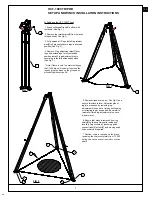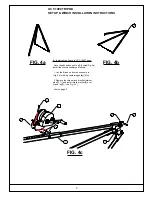1
1
2
3
4
6
5
5
6
5
6
UCT-1000 TRIPOD
SETUP AND WINCH INSTALLATION INSTRUCTIONS
EN
A) Setting up the UCT-1000 Tripod
1. Stand collapsed Tripod[1] on fl oor with
feet down (
See Fig. 1
).
2. Remove leg retainer pins[2] from 3 places
in tripod head (
See Fig. 1
).
3. Fully spread all 3 legs. Install leg retainer
pins[2] in 3 places to secure legs in a spread
position (
See Fig. 2
).
4. Remove 3 leg adjustment pins[3] from
legs, and extend legs to fully extended
position. Install 3 leg adjustment pins to
secure leg in the fully extended position.
(
See Fig. 3
)
* Note: if there is only 1 operator setting up
the T-1000 tripod, it is easier to extend the
legs by lying the tripod on the ground and
proceeding with section A5.
5. Position tripod over entry (
See Fig.3
) and
ensure structure is level. Adjust lengths of
leg(s) as required by removing leg
adjustment pins one at a time and extending
or retracting leg(s) as needed. Be careful to
reinstall all three leg adjustment pins once
tripod is level.
6. Ensure that slack is removed from leg
chain[4] between all legs after setup and
leveling. Adjust chain by loosening quick
connect links[6] at feet[5], and moving quick
link on chain as required.
** Caution: chain is required on the tripod,
removing the chain completely from T-1000
during use can cause serious injury or even
death.
FIG 1
FIG 2
FIG 3
Summary of Contents for UCT-1000
Page 2: ......
Page 45: ...1 2 3 1 4 1 2 3 4...