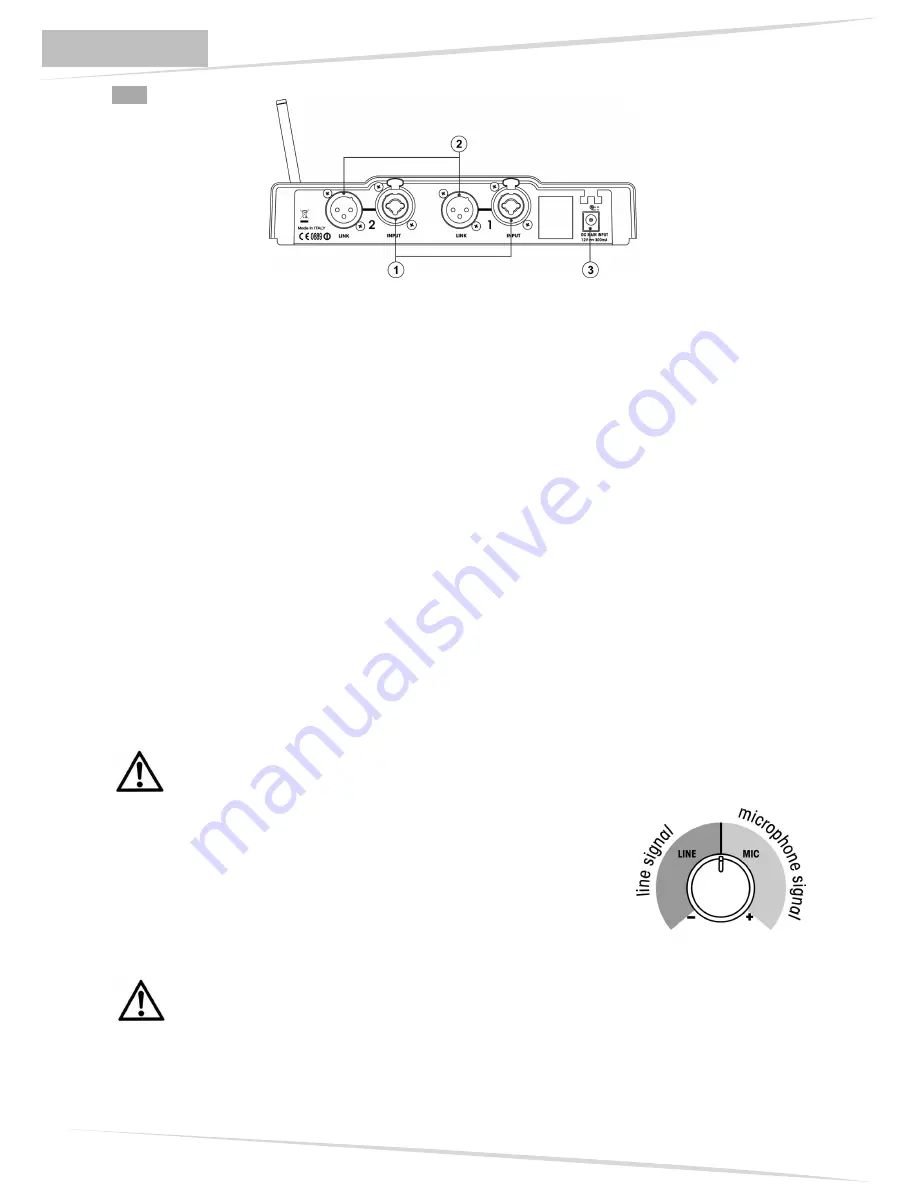
EME-ONE Ear Monitor Evolution
ENGLISH
13
Rear
1)
“INPUT 1” and “INPUT 2” INPUT CONNECTOR
Balanced/unbalanced input at line level (0 dBu).
The “COMBO” socket can accept 3-pole XLR male socket and a 6.3mm-1/4” male Jack
socket.
2)
"LINK 1” and “LINK 2” OUTPUT CONNECTOR
The 3-pole male XLR connector is connected in parallel with the corresponding inputs
(INPUT 1 and INPUT 2) and can be used to send the input audio signal to an other
equipment.
3)
“DC MAIN INPUT” POWER CONNECTOR
It allows to power the receiver through the 12Vdc power supply accompanying the unit.
2.2. Functions
Power on
Press the “POWER” switch located on the front panel of the transmitter.
The equipment will perform a quick check sequence; during this stage all LEDs flash.
Transmission will be active as soon as the “POWER” LED steadily glows green.
Channel selection
To switch the channel turn the “CHANNELS” knob.
The channel will be switched 0.5sec. after the knob has been turned. During the channel
switching process the “POWER” LED turns to red.
Once the procedure is completed the LED turns back to green and the transmission on the new
channel will be active.
WARNING Never select more than one transmitter for each band frequency to avoid
transmission interferences.
Adjusting the volume
The device accepts both line (LINE) and microphone (MIC) input
signals.
Volume adjustment has been split into two halves; the left one for line
signals and the right one for microphone signals.
To achieve an optimum, distortion-free audio level, we recommend that
you adjust volume to a level ensuring that the “PEAK” indicator light
corresponding to the relevant input is never steadily on, unless for a few moments.
ATTENTION
Should the volume be set to the lowest level and should the “PEAK” LED keep glowing
red, check the input level of the connected device (mixer, digital sequencers, …) as it
might be too high and it will have to be lowered.
Antenna
For proper operation, the antenna must be fully extended and oriented upward.
Never cover the antenna when the unit is in use.
Summary of Contents for EME ONE
Page 43: ...42 RICEVITORE RECEIVER EMPF NGER RECEPTEUR...
Page 45: ...44...
Page 46: ...EME ONE Ear Monitor Evolution 45...
Page 47: ...46...















































