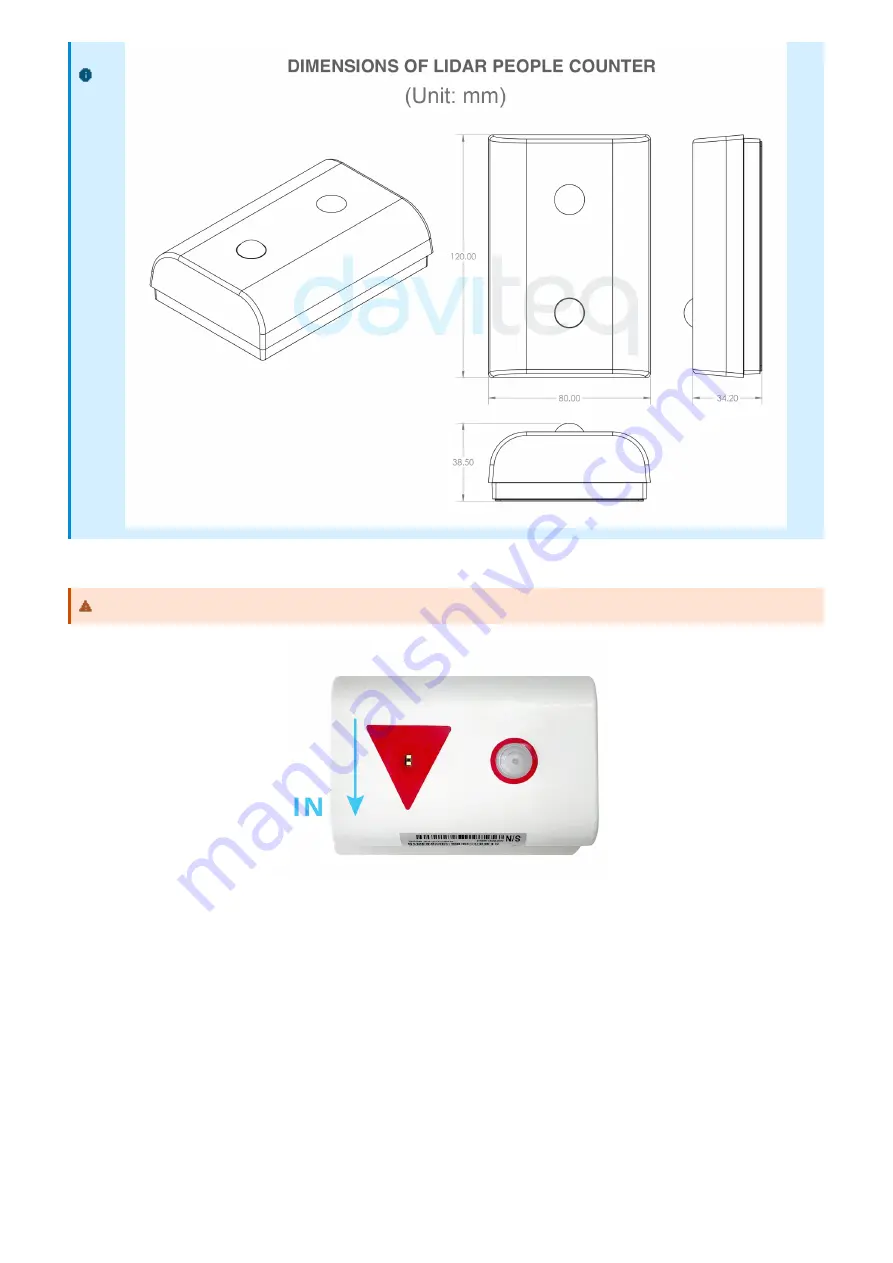
for instructions on mounting the sensor on the ceiling.
Please follow the instructions in
.
Depending on the height of installation, the distThreshold parameter may need to change to an appropriate value so
that the sensor can count accurately.
.
1.5.1 Mounting sensor on the ceiling
Please take note of the direction of people entering the room of the sensor
1.5.2 Battery Installation
1.5.3 Sensor calibration
2. Maintenance
2.1 Troubleshooting
































