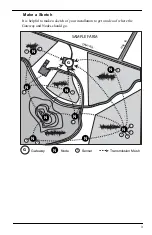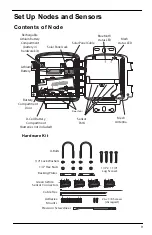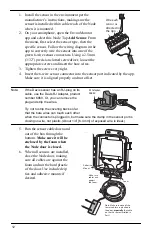16
How can I tell if my Node batteries are getting too low?
The mesh LED will be solid or blinking amber to show that the Node’s batteries
are low. See the table above. You can also see the battery power in the app: choose
this Node’s Gateway, then this Node, then Node Power.
What do the Node status LEDs indicate?
Node Status LEDs
LED Behavior
Indicates
What to do
No BLE LED.
BLE radio is in low-power mode.
Close, then open the door to
activate the BLE radio.
BLE LED flashes blue.
Node is ready to connect to the
EnviroMonitor app.
Use the EnviroMonitor app to
configure the Node.
BLELED is solid blue.
The Node is connected to the
EnviroMonitor app.
No Radio LED.
The radio LED has timed out to save
power.
Close then open the door to
activate the radio LED.
Radio LED is solid amber
for 3 seconds when
powering up.
The Node is powering up.
Radio LED is blinking
green.
The Node is trying to connect to a
mesh parent.
Wait for the LED to turn solid
green. See below:
My Node
can’t connect to the Gateway
or mesh parent.
Radio LED is solid green.
The Node has connected to a mesh
parent.
Radio LED is blinking
amber.
The Node is trying to connect to a
mesh parent and the Node’s
batteries are low.
Replace the D-cell batteries and
see below:
My Node can’t
connect to the Gateway or
mesh parent.
Radio LED is solid amber.
The Node is connected to a mesh
parent and its batteries are low.
Replace D-cell batteries.
Radio LED is solid red.
The Node has not been configured.
Configure the Node using the
EnviroMonitor app.