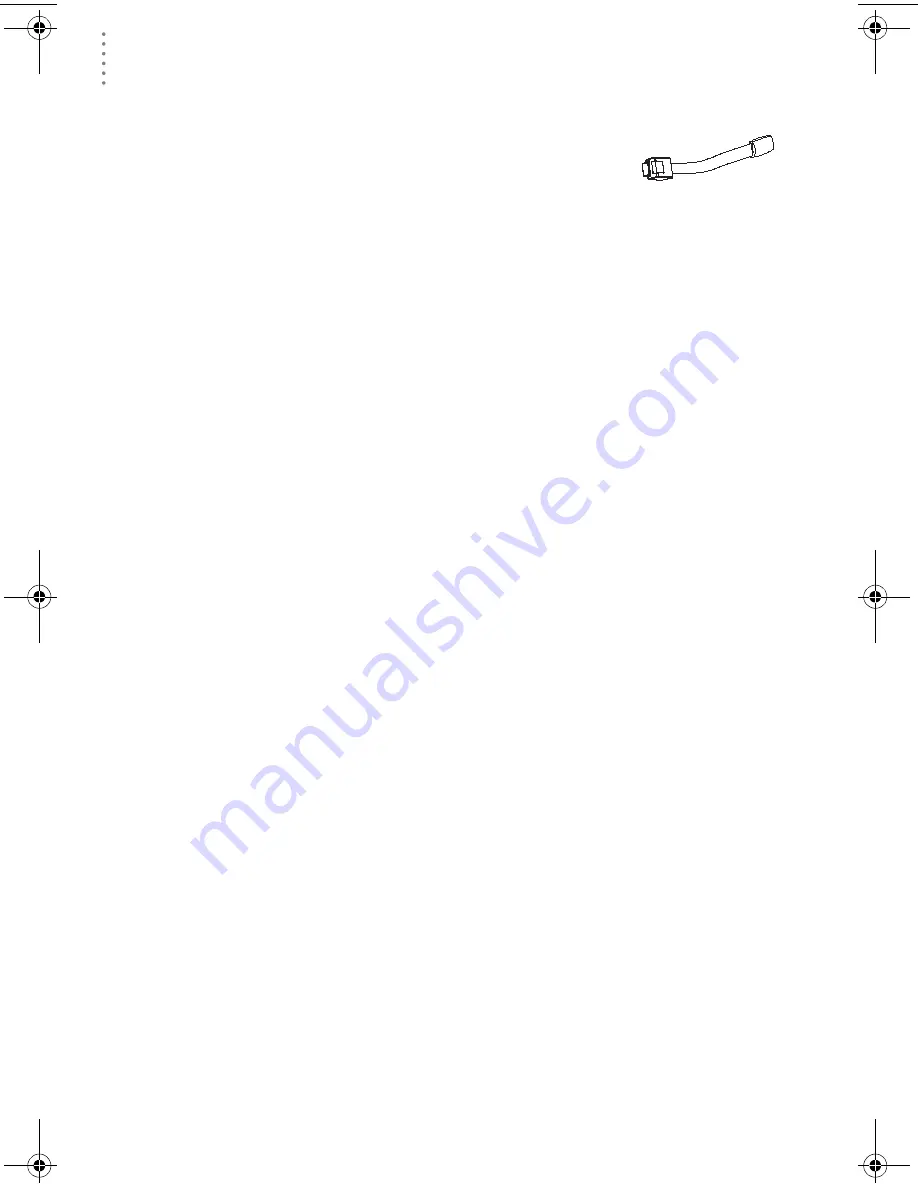
U
P D A T I N G
P
R E V I O U S
V
E R S I O N S
Database Conversion
12
1. If necessary, disconnect the cable between your station and the adapter con-
nected to the COM port.
2. Insert the loopback connector into the adapter.
3. In WeatherLink, click on Serial Port in the Setup menu.
The software opens the Serial Port dialog box.
4. Click Loopback.
The software will search all standard serial ports and inform you of the COM
port at which the loopback connector is located.
The software automatically selects the correct COM port for you in the Serial
Port dialog box. If it cannot find the loopback connector at any COM port,
your serial port may not be working. Consult your computer documentation
for help.
U pd a t i n g P r e v i o u s Ve r s i o n s
WeatherLink versions 5.2 and later use a different record structure for storing data.
This change makes WeatherLink 5.2 and later versions incompatible with the data
files from earlier releases.
The following procedures explain how to convert older WeatherLink data files
(WeatherLink 3.x, 4.x, 5.0 and 5.1) for use with WeatherLink 5.2 and later. If you
are updating from version 5.0 or 5.1, there are also instructions on how to retrieve
additional existing data from your Vantage Pro data logger and incorporate it
with your weather data files.
D a ta b a s e C o n v e r s i o n
If you have an existing weather database from WeatherLink 5.1 or earlier (includ-
ing versions of WeatherLink 3.x and 4.x), there are two ways you can convert those
files for use by WeatherLink 5.2+.
C o n v e r t a We a t h e r L i n k Sta t i o n
This method converts all the data files in an existing WeatherLink station directory
and retains the previously entered station configuration data.
1.
Install the new version of WeatherLink in a new program folder.
1.
Copy the station folder from your previous WeatherLink program folder to
your WeatherLink 5.2+ program folder.
2.
Use the WeatherLink Open Station command in the File Menu to open the
copied station folder.
WeatherLink automatically detects that the station was created by a previous
version of the software and asks if you want to convert the data and station.
3.
Choose OK to convert the station configuration, including the weather data
files.
WeatherLink automatically creates a backup copy of the old files and then
converts them for use by WeatherLink 5.2+.
Loopback connector
WL Windows GSG content D009.fm Page 12 Friday, September 12, 2003 12:29 PM




















