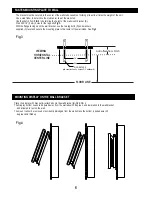MOUNTING DISPLAY ON THE WALL BRACKET
XXXX
Fig 3
Fig 4
FLOOR LINE
VIEWING
HORIZONTAL
CENTER LINE
24
"
16
"
WOOD STUDS
(std construction 2 x 4 studs/1/2” wallboard)
The bracket must be secured to the center of the wall studs capable of holding at least four times the weight of the unit.
Use a stud finder to determine the stud center line of the wall stud.
Use the sketch from
FIG 2
to determine the height of the wall mount bracket (B).
Pre drill 3/16” (5 mm) holes for the lag bolts
Fig 3.
With the flange facing up on the wall bracket, use the two lag bolts (D) and washers
supplied (C) level and secure the mounting plate to the center of the wall studs. See
Fig 3
FASTEN MOUNTING PLATE TO WALL
Add offset from FIG 5
Place the display with bracket (A) attached onto the wall bracket (B) SEE FIG 4
The Display bottom needs to be puled away from the wall about 20 degrees, and lowered onto the wall bracket
and allowed to rest on the wall.
The mount cannot be removed or accidently dislodged from the wall unless the bottom is pulled away 20
degrees and lifted up.
6
Summary of Contents for PDR psfm3042
Page 7: ...this page is blank ...