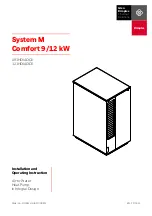20
Figure 7.5
P/
N
:1
611
5-
1 B
pressure
400 kPa
• If the controls are untouched for ~ 30 seconds, the menu will revert back to normal display;
• Using the
Menu up button
and
Menu down button
scroll through to LEVEL;
• Use the
Menu up button
and
Menu down button
to change the setting to Y;
• Press the
Enter button
to save settings and return to the HOME SCREEN;
• Now restart automatic operation by pressing
Automatic on / manual off button
.
7.2 Using a remote alarm monitoring
ATTENTION:
Ensure that any and all electrical work is only undertaken by an authorized electrician.
The DynaDrive has available the option to wire in a remote alarm. DynaDrive uses a volt free contact on the
PCB with 1A maximum, see figure 7.6. The contact is compatible with different types of signal types (optical,
acoustics, etc). The contact triggers when fault detected & shown on control display.
7.3 Daisy-chain multiple DynaDrive systems
It is possible to run two DynaDrive pumps in parallel, with a shared discharge line. This can be particularly
useful in applications where the system’s maximum flow rate can be significantly higher than the system’s
minimum flow rate. For example: if DynaDrive needed a flow rate demand of up to 200L/min at a pressure of
400kPa. Running two DynaDrive DD90-13 systems in parallel with common discharge would accommodate
this. One DynaDrive would be designated as the MASTER, with the remaining DynaDrive designated as a
SLAVE. Each DynaDrive would require its own pressure transducer. When making changes to settings in the
system, only the MASTER can be adjusted.
On initial startup, the DynaDrive designated as the MASTER will be the first pump to start. The SLAVE
DynaDrive will come on if the first pump is unable to maintain set pressure, even when running at 100%
speed. The next time water is in demand, the SLAVE pump will come on first. This sequence is referred to
as auto-rotate. To wire up the MASTER and SLAVE pump, refer figure 7.6.
Summary of Contents for DynaDrive DD60-10
Page 30: ...30 NOTES...
Page 31: ...31...