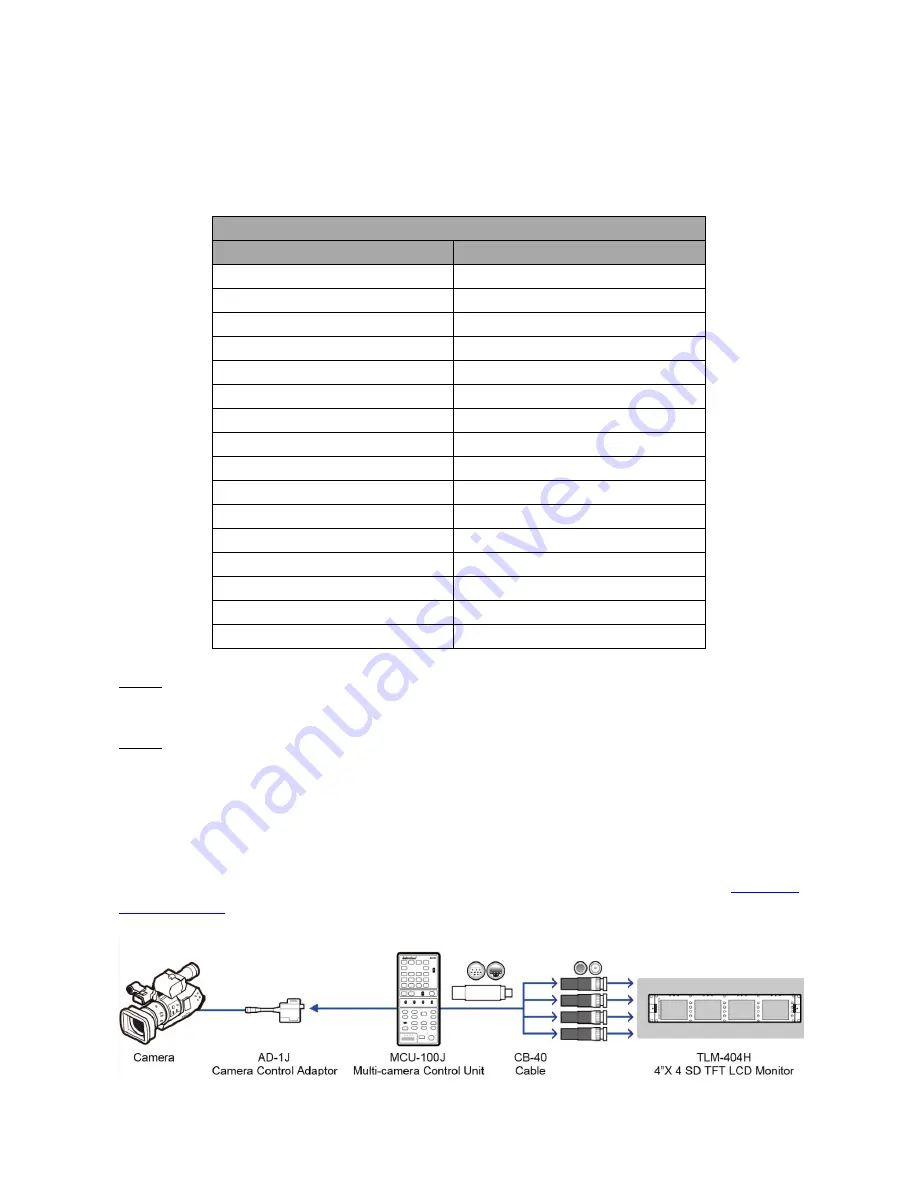
13
This unit allows you to operate the JVC camera with the MCU-100J unit at a distance of up to 300m
away from the camera.
The AD-1J adaptor connects the MCU-100J to the selected JVC camera via an RJ-45 cable. This
adaptor adapts the RJ-45 connection to a JVC LANC and PS/2 Control Interface.
The table below lists all the functions that can be controlled via LANC and PS/2 Control Interfaces.
MCU-100J Command
LANC
Multicore PS/2
REC ON/OFF
Shutter
ZOOM WIDE
AWB
ZOOM TELE
W.BAL
ZOOM WIDE (2 speed)
KNEE
ZOOM TELE (2 speed)
COLOR BAR
CHANGE AF MANUAL/AUTO
GAIN
PUSH AF AUTO
Master Pedestal
FOCUS NEAR
R & B gain
FOCUS NEAR x 1 speed
FOCUS FAR
FOCUS FAR x 1 speed
IRIS+
IRIS-
DISP INFO
REC REVIEW
Assign
NOTE:
For camera with the MCU-100J connected, please set camera remote control function to
ON and then connect the MCU-100J and AD-1J.
NOTE:
With the AD-1J connected, the menu and other functions of the JVC camera may be
limited to remote control only. To regain manual control of the menu functions on the camera,
the user should first disconnect the AD-1J.
Each AD-1J adaptor has a built in Velcro strap so that the unit can be quickly mounted in a
convenient location on or near the camera.
A micro USB 2.0 port is provided for transfer of firmware updates to the unit. See
Firmware
Update Section
for more details.


































