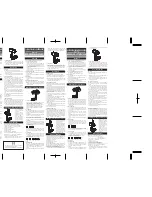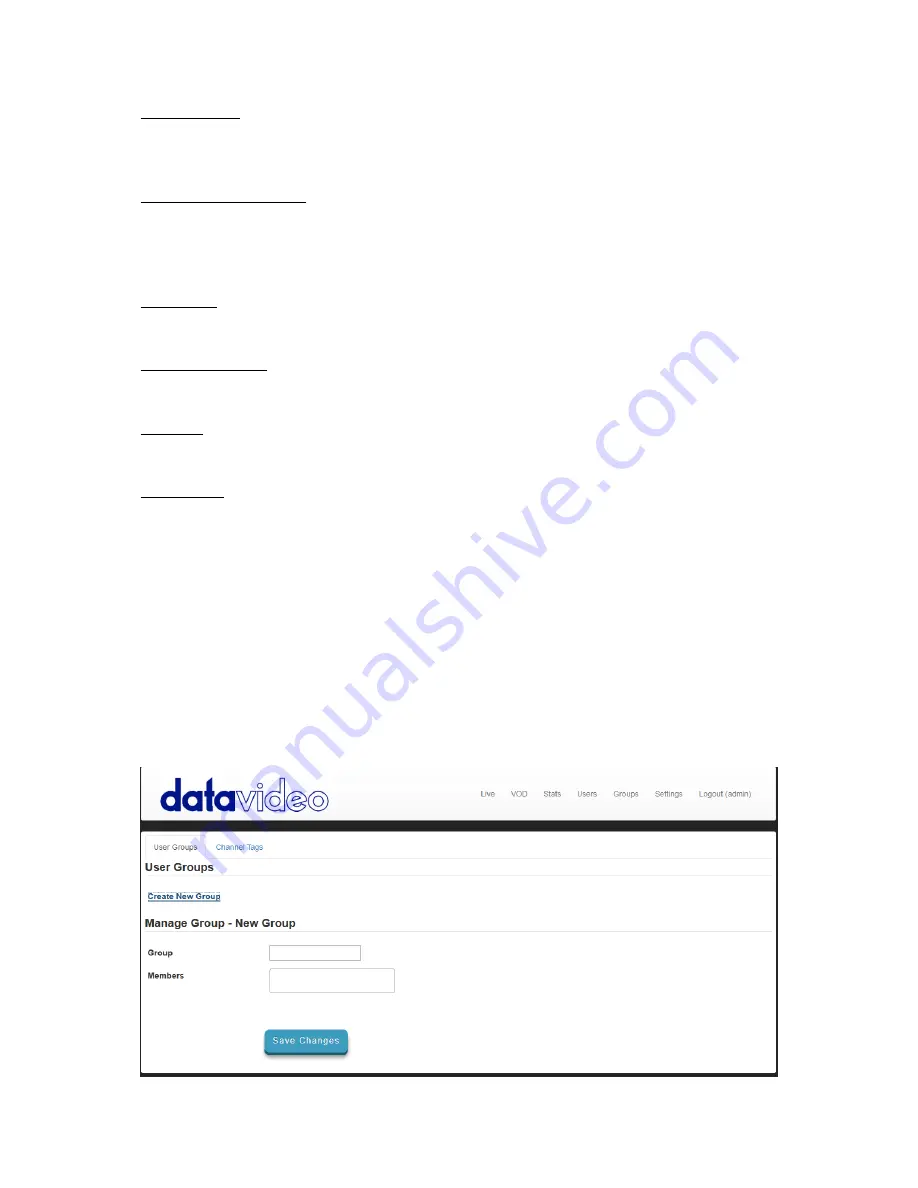
Concurrent IP`s
Limit the number of IP addresses than can use play content using the web player (HLS)
simultaneously, default is no limit.
Concurrent Connex per IP
Limit the number of connections that can play content using the web player (HLS) from the same IP
address. For example, you may have set concurrent IP`s to a value of 1, this would still allow multiple
connections from the same public IP address.
Active Upto
Allows you to set an expiry date for the account, if left blank the account will never expire.
Group Membership
Make the user a member of a user group, groups can be manged using the ‘Groups’ tab.
Password
Here you must choose a password for the user.
Confirm Pass
Here you must confirm the password.
Creating and managing user groups
User groups can be used to make managing users easy, you can manually create users and groups
within the DVS-200 or you can link DVS-200 to active directory.
For active directory setup instructions please see the
Settings
section of this guide. To manually
create a user group simply click the Create New Group link, enter a group name and add its
members.
You can also add a user to a group from the user settings page.
Summary of Contents for DVS-200
Page 6: ......