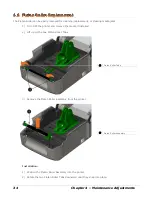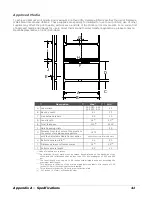Chapter 5 – Troubleshooting
37
5
5
5
T
T
T
r
r
r
o
o
o
u
u
u
b
b
b
l
l
l
e
e
e
s
s
s
h
h
h
o
o
o
o
o
o
t
t
t
i
i
i
n
n
n
g
g
g
5
5
5
.
.
.
1
1
1
I
I
I
n
n
n
t
t
t
r
r
r
o
o
o
d
d
d
u
u
u
c
c
c
t
t
t
i
i
i
o
o
o
n
n
n
Occasionally, situations arise that require troubleshooting. Possible problem situations and potential solutions
are listed below. Contact a qualified technician for problems that persist or problems not covered in this
section.
5
5
5
.
.
.
2
2
2
T
T
T
r
r
r
o
o
o
u
u
u
b
b
b
l
l
l
e
e
e
s
s
s
h
h
h
o
o
o
o
o
o
t
t
t
i
i
i
n
n
n
g
g
g
T
T
T
i
i
i
p
p
p
s
s
s
The following section lists the symptoms and the associated page numbers of the topics covered. While not
every situation is addressed, you may find some tips helpful. After a correction action is taken press the FEED
Button to clear the alarm.
Unacceptable print quality:
Dirty printhead: Clean the printhead (see Section 4.2).
The temperature setting may be incorrect for the media being used: Use the software program or
DPL commands adjust the Heat Setting and Print Speed.
A mismatched incorrect ribbon/media combination is being used: Check the types being used.
Faulty printhead: Replace it (see Section 4.5) or call for service.
The printer does not print or prints several labels at once:
The labels are incorrectly loaded: See the loading instructions on the inside cover of the printer, or
in Section 2.3.
The media is not calibrated: Calibrate it (see Section 3.7).
The media sensor or sensor circuitry may be defective: Call for service.
The ribbon does not advance (the paper advances, but ribbon does not):
The ribbon may be installed incorrectly: Ensure that the inked side of the ribbon faces the labels.
With most ribbons this can be verified by rubbing paper against the ribbon; the ink should smudge
the paper. Or, if using label stock, the sticky side of a label will pull off the ink.
A mismatched ribbon/paper combination is resulting in an insufficient amount of friction between
paper and ribbon: Ensure that the correct type of ribbon is being used with the media.