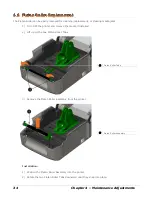Chapter 3 – Printer Operation
19
Once you have installed the DMXConfig utility:
1) Connect the host to the printer with a
serial, parallel, or (USB cable if driver is
installed).
2) Turn ON the printer and launch the
DMXConfig utility.
3) Click on the port or the printer you wish
to connect to from the list.
4) Query the printer by using the Query
Printer toolbar button (top-left) or the
large ‘Query’ button in the green box.
This will connect to the printer and get
the current printer settings.
5) At this point you may browse the tabs
and make any changes necessary to the
printer configuration. Once complete,
send the new settings to the printer
using the Configure Printer toolbar
button.
(The example below illustrates changing the
Media Type setting to Thermal Transfer.
Other parameters can be changed using this
procedure as well.)
6) Select the Media Settings tab then in
the Media Type drop-down box select
Thermal Transfer.
7) Send the settings to the printer using
the Configure Printer toolbar button.
The printer is now configured to use
thermal transfer media. You may close the
DMXConfig utility and begin printing using
ribbon.