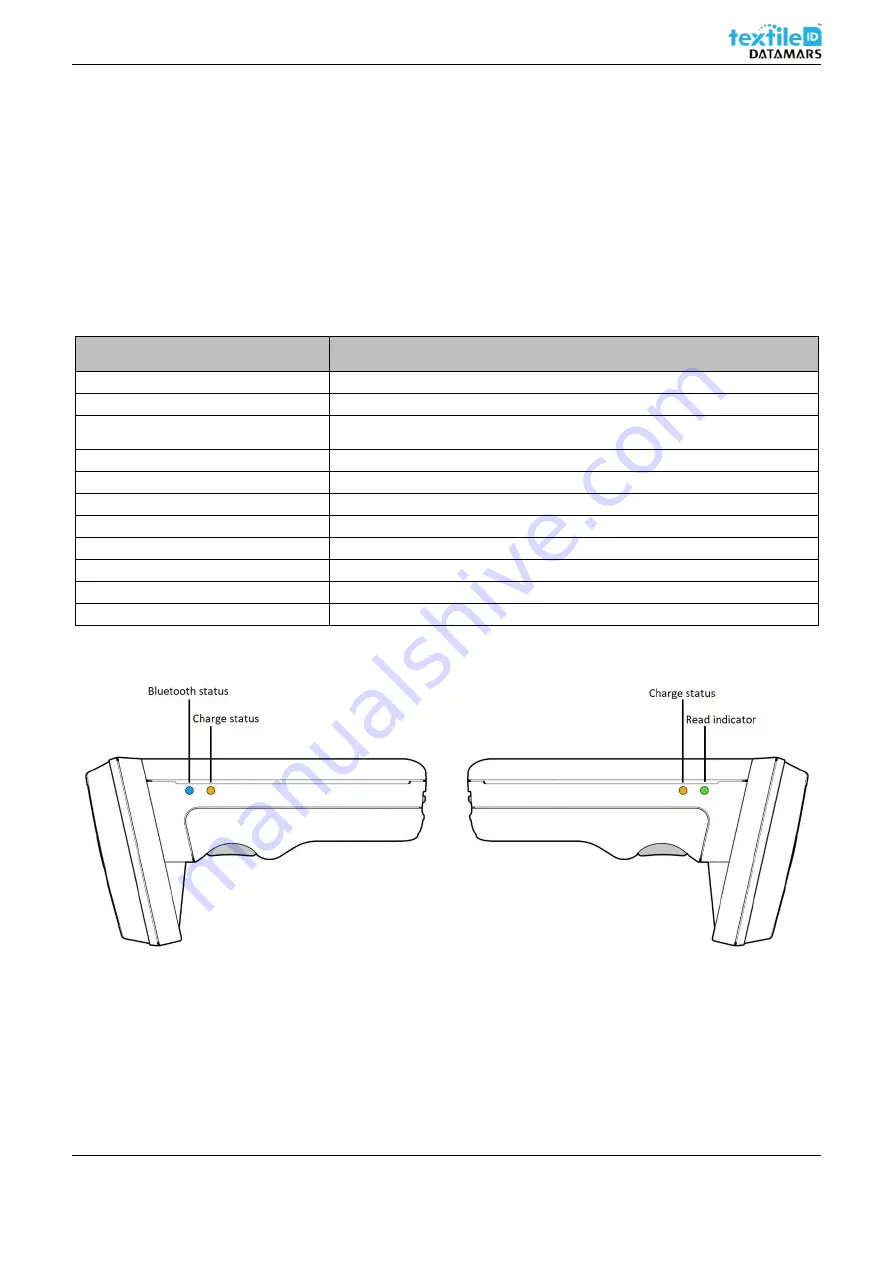
Bluetooth UHF RFID Reader User Manual
UM001371
Page 9 / 17
Rev. 1.0
–
04.12.2019
4
Status indicators
The are four LEDs located on the two sides of the reader which provide an indication of the operating status of
the reader.
4.1
Configuration commands
LED
Status
Blue slow flash
The reader is awake but not connected.
Solid blue
The reader is awake and connected to a host.
Short green flash
The reader has successfully read a transponder/barcode or executed the alert
command.
Green slow flash
Antenna error.
Orange slow flash
Battery low warning (battery level < 10%)
Orange short single slow flash
Battery charging (battery level < 33%)
Orange short double flash
Battery charging (battery level ≤ 66%)
Orange short triple flash
Battery charging (level > 66%)
Orange rapid flash
There is a charge error / battery fault
Solid orange
The reader is fully charged
All off
The reader is off and not charging
Figure 10
–
Status LEDs location

















