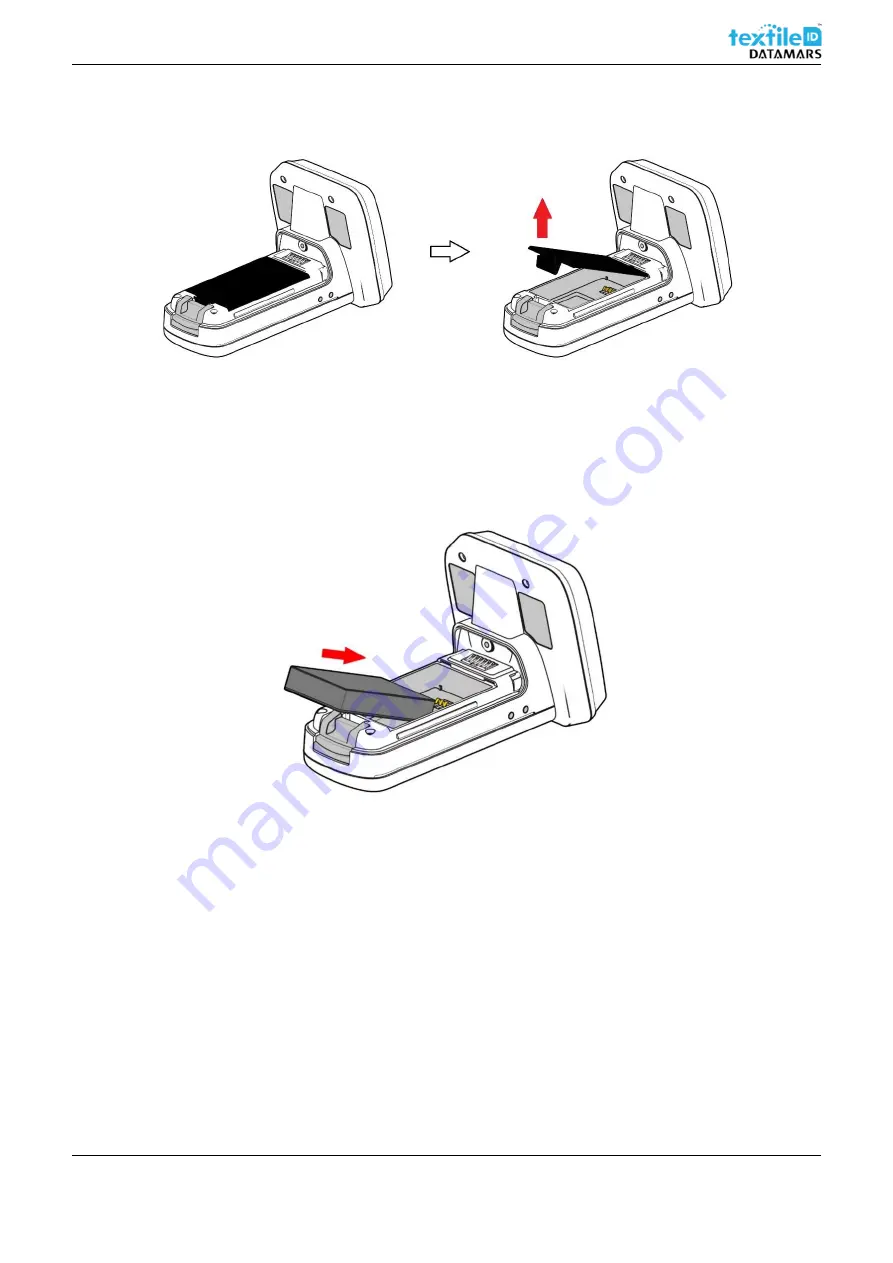
Bluetooth UHF RFID Reader User Manual
UM001371
Page 5 / 17
Rev. 1.0
–
04.12.2019
3.
Remove the battery cover;
Figure 4 - Battery cover off
4.
Place the battery into the compartment (make sure to place the battery in the right position by checking
the contacts position);
Figure 5 - Battery insertion
5.
Re-place the battery cover;
6.
Slide the handle into position.

















