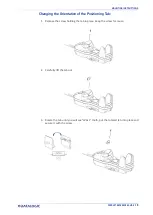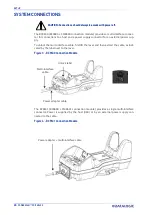SETUP
8
POWERSCAN™ PD/PM96XX
USB Connection
Connect the reader to a USB port on the terminal/PC using the correct USB cable for the
interface type you ordered.
USB:
Select to communicate either by USB OEM, USB COM STD, or USB Keyboard inter
-
face types by scanning the appropriate interface type bar codes available in this manual.
The default interface is USB-KBD, or RS-232-STD.
Keyboard Wedge Connection
The Keyboard Wedge cable has a ‘Y’ connection from the reader. Connect the female to
the male end from the keyboard and the remaining end at the keyboard port at the ter
-
minal/PC.
Keyboard Wedge (KBW):
When connected using this interface, the host interprets
scanned data as keystrokes and supports several international keyboards (for the Win
-
dows® environment). See "
Setting Country Mode" on page 52
for a full listing.
NOTE: Specific cables are required for connection to different hosts. The
connections illustrated in the following page are examples only. Actual
connectors may vary from those illustrated, but the steps to connect the
reader remain the same.