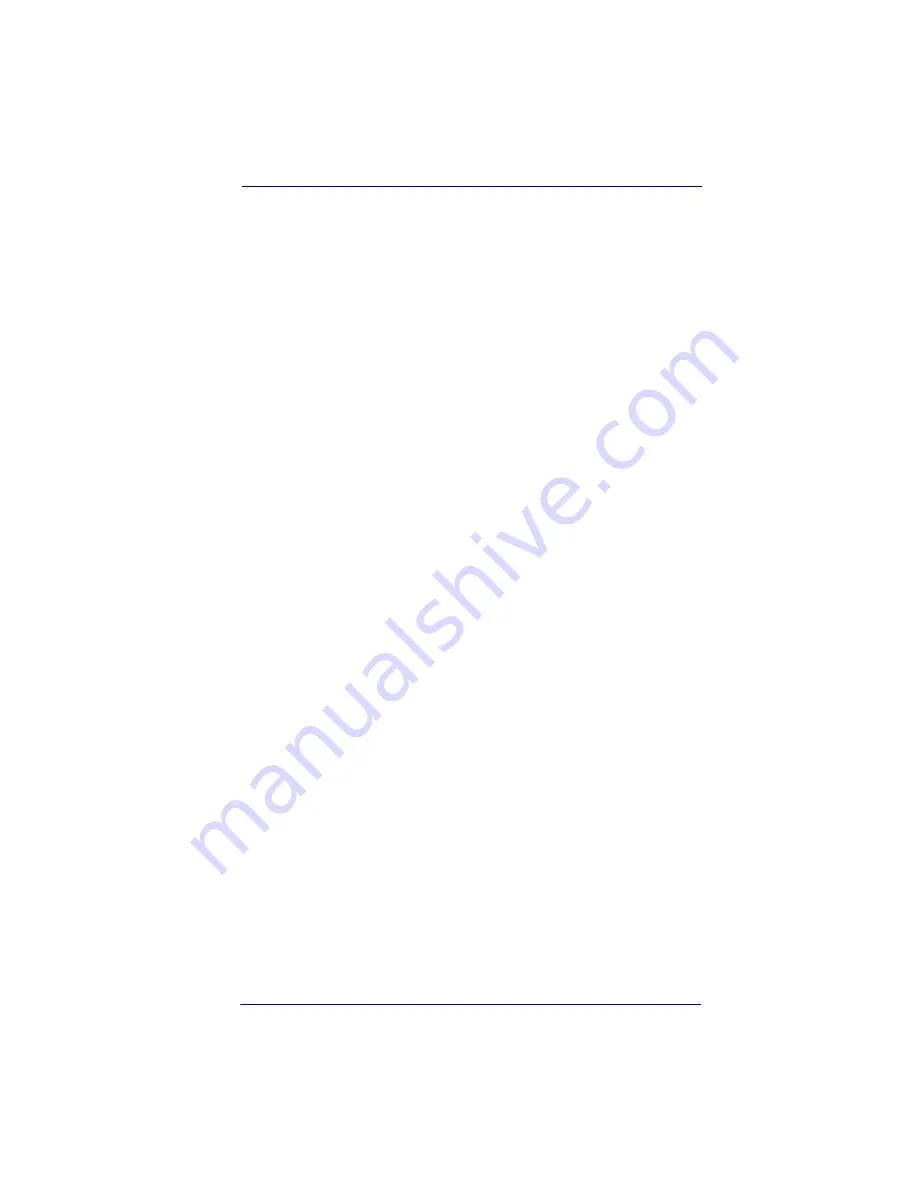
Menu Command Syntax
Product Reference Guide
10-3
Tag Field Usage
When a query is used in place of a Tag field, the query applies to the
entire
set of commands available for the particular storage table indicated
by the Storage field of the command. In this case, the SubTag and Data
fields should not be used because they are ignored by the device.
SubTag Field Usage
When a query is used in place of a SubTag field, the query applies only
to the subset of commands available that match the Tag field. In this
case, the Data field should not be used because it is ignored by the
device.
Data Field Usage
When a query is used in place of the Data field, the query applies only to
the specific command identified by the Tag and SubTag fields.
Concatenation of Multiple Commands
Multiple commands can be issued within one Prefix/Storage sequence.
Only the Tag, SubTag, and Data fields must be repeated for each com-
mand in the sequence. If additional commands are to be applied to the
same Tag, then the new command sequence is separated with a comma
(,) and only the SubTag and Data fields of the additional command are
issued. If the additional command requires a different Tag field, the
command is separated from previous commands by a semicolon (;).
Responses
The device responds to serial commands with one of three responses:
ACKIndicates a good command which has been processed.
ENQIndicates an invalid Tag or SubTag command.
NAKIndicates the command was good, but the Data field entry was out
of the allowable range for this Tag and SubTag combination, e.g., an
entry for a minimum message length of 100 when the field will only
accept 2 characters.
Summary of Contents for POWERSCAN 7000 2D Imager
Page 1: ...PowerScan 7000 2D Imager Product Reference Guide...
Page 8: ...vi PowerScan 7000 2D...
Page 30: ...Terminal Interfaces 2 12 PowerScan 7000 2D NOTES...
Page 118: ...Symbologies 6 50 PowerScan 7000 2D NOTES...
Page 130: ...Imaging Commands 7 12 PowerScan 7000 2D NOTES...
Page 148: ...OCR Programming 8 18 PowerScan 7000 2D NOTES...
Page 154: ...Utilities 9 6 PowerScan 7000 2D NOTES...
Page 182: ...Serial Programming Commands 10 28 PowerScan 7000 2D NOTES...
Page 194: ...A 8 PowerScan 7000 2D NOTES...
Page 198: ...B 4 PowerScan 7000 2D OCR Programming Chart a e d g c h t l Discard Save r...
Page 199: ...Programming Chart Product Reference Guide B 5 Programming Chart A C B F E D 1 0 2 3...
Page 201: ...Programming Chart Product Reference Guide B 7 NOTES...
Page 202: ...B 8 PowerScan 7000 2D NOTES...
Page 203: ......
















































