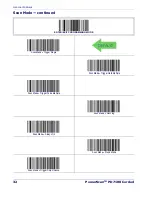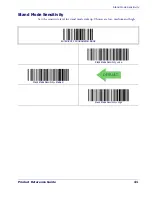Scanning Features
Product Reference Guide
35
Scanning Active Time
This setting specifies the amount of time that the reader stays in scan ON state once the
state is entered. The range for this setting is from 1 to 255 seconds in 1-second incre-
ments.
Follow these instructions to set this feature:
1. Determine the desired setting.
2. Pad the result with leading zeroes to yield three digits. For example: 0 = 000, 5 =
005, 20 = 020, etc.
3. Scan the ENTER/EXIT PROGRAMMING MODE barcode to enter Program-
ming Mode.
4. Scan the barcode: SELECT SCANNING ACTIVE TIME SETTING.
5. Scan the appropriate three digits from the keypad in
, that rep-
resent the duration which was determined in the steps above. You will hear a two-
beep indication after the last character.
6. Scan the ENTER/EXIT PROGRAMMING MODE barcode to exit Program-
ming Mode.
This completes the procedure. See
for some examples of how to set this feature.
Table 4. Scanning Active Time Setting Examples
NOTE
If you make a mistake before the last character, scan the CANCEL barcode to
abort and not save the entry string. You can then start again at the beginning.
STEP
ACTION
EXAMPLES
1
Desired Setting
1 Second
90 Sec. (1.5 min.) 180 Sec. (3 min.) 255 Seconds (4.25 min.)
2
Pad leading zero(es)
001
090
180
255
3
Scan ENTER/EXIT PROGRAMMING MODE
4
Scan SELECT SCANNING ACTIVE TIME SETTING
5
Scan Three Characters From
‘0’, ‘0’ and ‘1’
‘0’, ‘9’ and ‘0’
‘1’, ‘8’ and ‘0’
‘2’, ‘5’ and ‘5’
6
Scan ENTER/EXIT PROGRAMMING MODE
Summary of Contents for PD7110-BB
Page 11: ...8 PowerScanTM PD7100 Corded...
Page 15: ...Introduction 4 PowerScanTM PD7100 Corded NOTES...
Page 21: ...Getting Started 10 PowerScanTM PD7100 Corded NOTES...
Page 81: ...RS 232 USB Com Interfaces 70 PowerScanTM PD7100 Corded NOTES...
Page 88: ......
Page 99: ...USB OEM Interface 88 PowerScanTM PD7100 Corded NOTES...
Page 111: ...Wand Emulation Interface 100 PowerScanTM PD7100 Corded NOTES...
Page 345: ...Symbologies 334 PowerScanTM PD7100 Corded NOTES...
Page 349: ...338 PowerScanTM PD7100 Corded NOTES...
Page 367: ...356 PowerScanTM PD7100 Corded NOTES...
Page 369: ...358 PowerScanTM PD7100 Corded Sample Barcodes continued Code 32 Codabar Code 93 Code 11...
Page 371: ...360 PowerScanTM PD7100 Corded NOTES...
Page 373: ...362 PowerScanTM PD7100 Corded 6 7 8 9 A B C...
Page 374: ...Product Reference Guide 363 D E F...
Page 375: ...364 PowerScanTM PD7100 Corded NOTES...
Page 388: ...Microsoft Windows Codepage 1252 Product Reference Guide 377 NOTES...