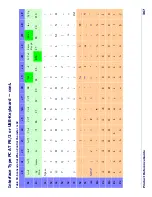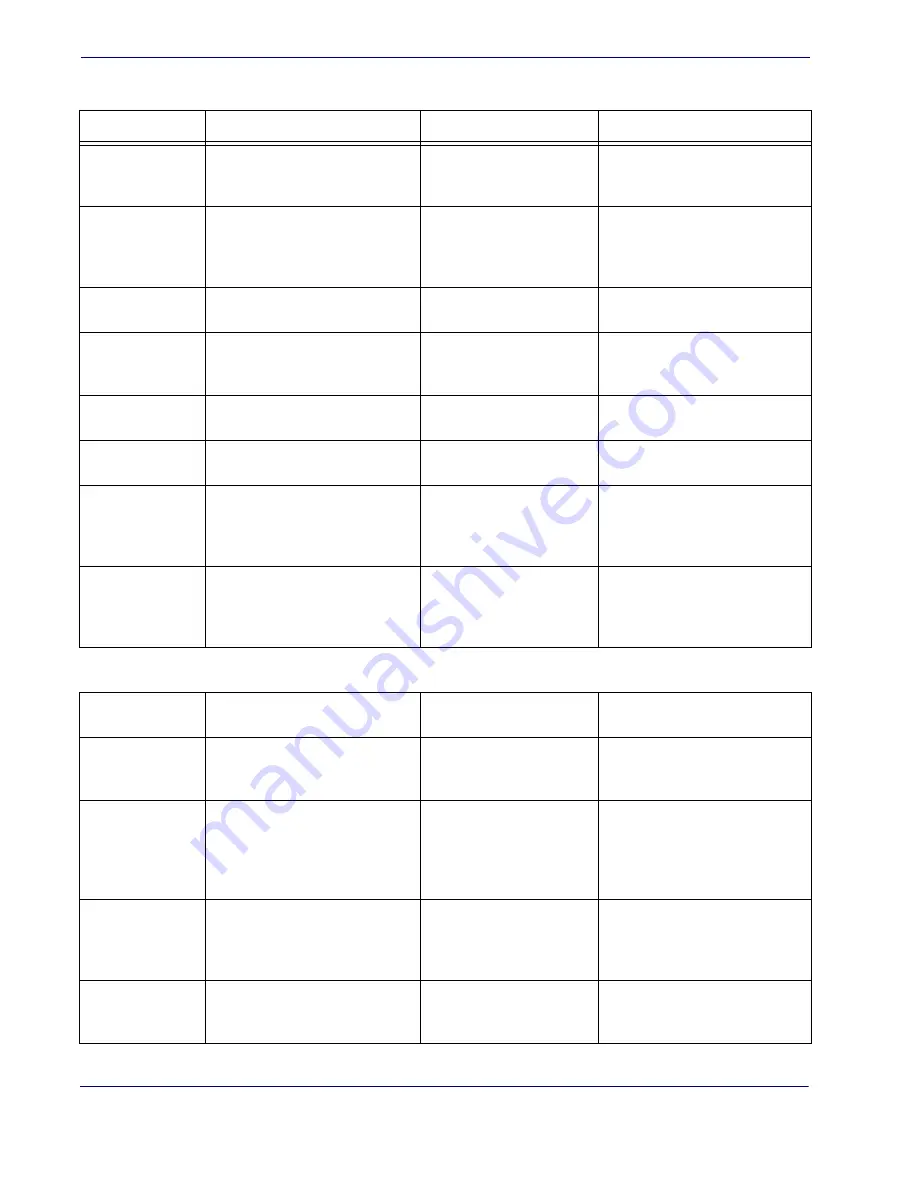
354
PowerScan
TM
PD7100 Corded
LED and Beeper Indications
INDICATION
DESCRIPTION
LED
BEEPER
Power-up Beep
The reader is in the process of pow-
ering-up.
Reader beeps four times at highest
frequency and volume upon power-
up.
Good Read Beep
A label has been successfully
scanned by the reader.
LED behavior for this indica-
tion is configurable via the
feature “
”
The reader will beep once at current
frequency, volume, mono/bi-tonal
setting and duration upon a suc-
cessful label scan.
ROM Failure
There is an error in the reader's soft-
ware/programming
Flashes
Reader sounds one error beep at
highest volume.
Limited Scanning
Label Read
Indicates that a host connection is
not established when the IBM or
USB interface is enabled.
N/A
Reader 'chirps' six times at the
highest frequency and current vol-
ume.
Reader Active
Mode
The reader is active and ready to
scan.
The LED is lit steadily
a
a.
Except when in sleep mode or when a
other than 00 is selected
N/A
Reader
Disabled
The reader has been disabled by
the host.
The LED blinks continuously
N/A
Green Spot is on
continuously
While in Stand Mode or Trigger
Object Sense mode the green spot
shall be on while in stand watch
state.
N/A
N/A
Green Spot
a
flashes momen-
tarily
Upon successful read of a label, the
software shall turn the green spot on
for the time specified by the config-
ured value.
N/A
N/A
Programming Mode
- The following indications ONLY occur when the reader is in Programming Mode.
Label Programming
Mode Entry
A valid programming label has been
scanned.
LED blinks continuously
Reader sounds four low frequency
beeps.
Label Programming
Mode Rejection of
Label
A label has been rejected.
N/A
Reader sounds three times at low-
est frequency & current volume.
Label Programming
Mode Acceptance
of Partial Label
In cases where multiple labels must
be scanned to program one feature,
this indication acknowledges each
portion as it is successfully
scanned.
N/A
Reader sounds one short beep at
highest frequency & current volume.
Label Programming
Mode Acceptance
of Programming
Configuration option(s) have been
successfully programmed via labels
and the reader has exited Program-
ming Mode.
N/A
Reader sounds one high frequency
beep and 4 low frequency beeps
followed by reset beeps.
Label Programming
Mode Cancel Item
Entry
Cancel label has been scanned.
N/A
Reader sounds two times at low fre-
quency and current volume.
Summary of Contents for PD7110-BB
Page 11: ...8 PowerScanTM PD7100 Corded...
Page 15: ...Introduction 4 PowerScanTM PD7100 Corded NOTES...
Page 21: ...Getting Started 10 PowerScanTM PD7100 Corded NOTES...
Page 81: ...RS 232 USB Com Interfaces 70 PowerScanTM PD7100 Corded NOTES...
Page 88: ......
Page 99: ...USB OEM Interface 88 PowerScanTM PD7100 Corded NOTES...
Page 111: ...Wand Emulation Interface 100 PowerScanTM PD7100 Corded NOTES...
Page 345: ...Symbologies 334 PowerScanTM PD7100 Corded NOTES...
Page 349: ...338 PowerScanTM PD7100 Corded NOTES...
Page 367: ...356 PowerScanTM PD7100 Corded NOTES...
Page 369: ...358 PowerScanTM PD7100 Corded Sample Barcodes continued Code 32 Codabar Code 93 Code 11...
Page 371: ...360 PowerScanTM PD7100 Corded NOTES...
Page 373: ...362 PowerScanTM PD7100 Corded 6 7 8 9 A B C...
Page 374: ...Product Reference Guide 363 D E F...
Page 375: ...364 PowerScanTM PD7100 Corded NOTES...
Page 388: ...Microsoft Windows Codepage 1252 Product Reference Guide 377 NOTES...