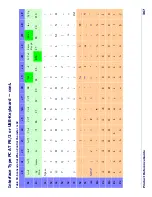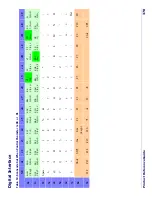Product R
e
ference
Guide
372
IBM
3
1xx 102-key
Tabl
e
5
5. Scancode
Set When Cont
rol
Charac
ter
is 00
or
01
X0
x1
x2
x3
x4
x5
x6
x7
x8
x9
xA
xB
xC
xD
xE
xF
0x
NU
LL
C(
S)
+@
SOH
C(
S)
+A
STX
C(
S)+B
ETX
C(
S)+C
EOT
C+D
ENQ
C(
S)
+E
ACK
C(
S)
+F
BEL
C(S)
+G
BS
C(S)
+H
HT
TA
B
LF
C(S)+J
VT
C(
S)
+K
FF
C(
S)
+L
CR
Enter
SO
C(
S)+N
SI
C(
S)+O
1x
DL
E
C(
S)
+P
DC
1
C(
S)
+Q
DC
2
C(
S)+R
DC
3
C(
S)+S
DC
4
C(
S)+T
NAK
C(
S)
+U
SYN
C(
S)
+V
ETB
C(S)
+W
CAN
C(S)
+X
EM
C(S)
+Y
SU
B
C(S)+Z
ESC
Esc
FS
C(
S)
+\
GS
C+
]
RS
C(
S)+^
US
C(
S)+_
2x
Space
!
“
#
$
%
&
‘
(
)
*
+
,
-
.
/
3x
01
23456789
:
;
<
=
>?
4x
@A
B
C
D
E
F
G
H
I
J
K
L
M
N
O
5x
P
QR
S
T
U
V
W
X
Y
Z
[
\
]
^
_
6x
‘
a
Bc
d
e
f
g
h
i
j
k
l
m
n
o
7x
pq
R
s
t
uv
w
xy
z
{
|
}
Del
8x
Sh
Sh
Ins
Ent
(keyp)
F1
F2
F3
F4
F5
F6
F7
F8
F9
F10
F1
1
9x
F12
Enter
Rese
t
Insert
De
le
te
Field -
Fi
el
d
+
Enter
pa
dd
le
Pri
ntl
Ar
Ar
Al
Al
Cl
Cl
Cr
Ax
Cr
Summary of Contents for PD7110-BB
Page 11: ...8 PowerScanTM PD7100 Corded...
Page 15: ...Introduction 4 PowerScanTM PD7100 Corded NOTES...
Page 21: ...Getting Started 10 PowerScanTM PD7100 Corded NOTES...
Page 81: ...RS 232 USB Com Interfaces 70 PowerScanTM PD7100 Corded NOTES...
Page 88: ......
Page 99: ...USB OEM Interface 88 PowerScanTM PD7100 Corded NOTES...
Page 111: ...Wand Emulation Interface 100 PowerScanTM PD7100 Corded NOTES...
Page 345: ...Symbologies 334 PowerScanTM PD7100 Corded NOTES...
Page 349: ...338 PowerScanTM PD7100 Corded NOTES...
Page 367: ...356 PowerScanTM PD7100 Corded NOTES...
Page 369: ...358 PowerScanTM PD7100 Corded Sample Barcodes continued Code 32 Codabar Code 93 Code 11...
Page 371: ...360 PowerScanTM PD7100 Corded NOTES...
Page 373: ...362 PowerScanTM PD7100 Corded 6 7 8 9 A B C...
Page 374: ...Product Reference Guide 363 D E F...
Page 375: ...364 PowerScanTM PD7100 Corded NOTES...
Page 388: ...Microsoft Windows Codepage 1252 Product Reference Guide 377 NOTES...