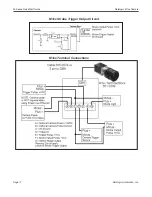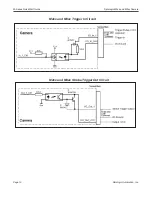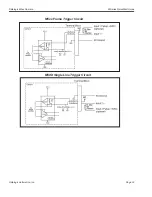M-Series QuickStart Guide
MX20 and MX40 Rear Panel Connections
Page 9
Datalogic Automation, Inc.
MX20 and MX40 Rear Panel Connections
This is the MX20 and MX40 Pro-
cessors’ rear panel.
MX80 Front Panel Connections
These are the connections for the
MX80 Processor’s front panel.
Note
: If a Compact Flash card is present in the socket, it can be used for extended storage by the processor. Do NOT insert
or remove the card while the unit is powered on.
Symbol
Function
A
USB Port
B
Serial Port 2
C
Speaker and Microphone
D
Power Switch
Symbol
Function
A
B
Power Button
C
Reset Button (Resets the
processor)
D
Keyboard and Mouse
E
Gigabit Ethernet Ports (2)
F
DVI-I Video Connector (VGA
Capable)
G
CFast Compact Flash Socket
(See Note below)
H
USB 3.0 Ports (2)
I
USB 2.0 Ports (4)
J
M-Series Camera Connec-
tors (CAM1 - CAM4)
Cable 606-0457-x
K
Front Digital I/O Connector (I/
O 1-16)
Cable 606-0675-xx with ter-
minal block 661-0403
L
Serial Port 1 (Com 5) See
“MX80 Serial Cable” on page
1-12
A
B
D
C
C B A
D
E
F
G
H
I
J
K
L