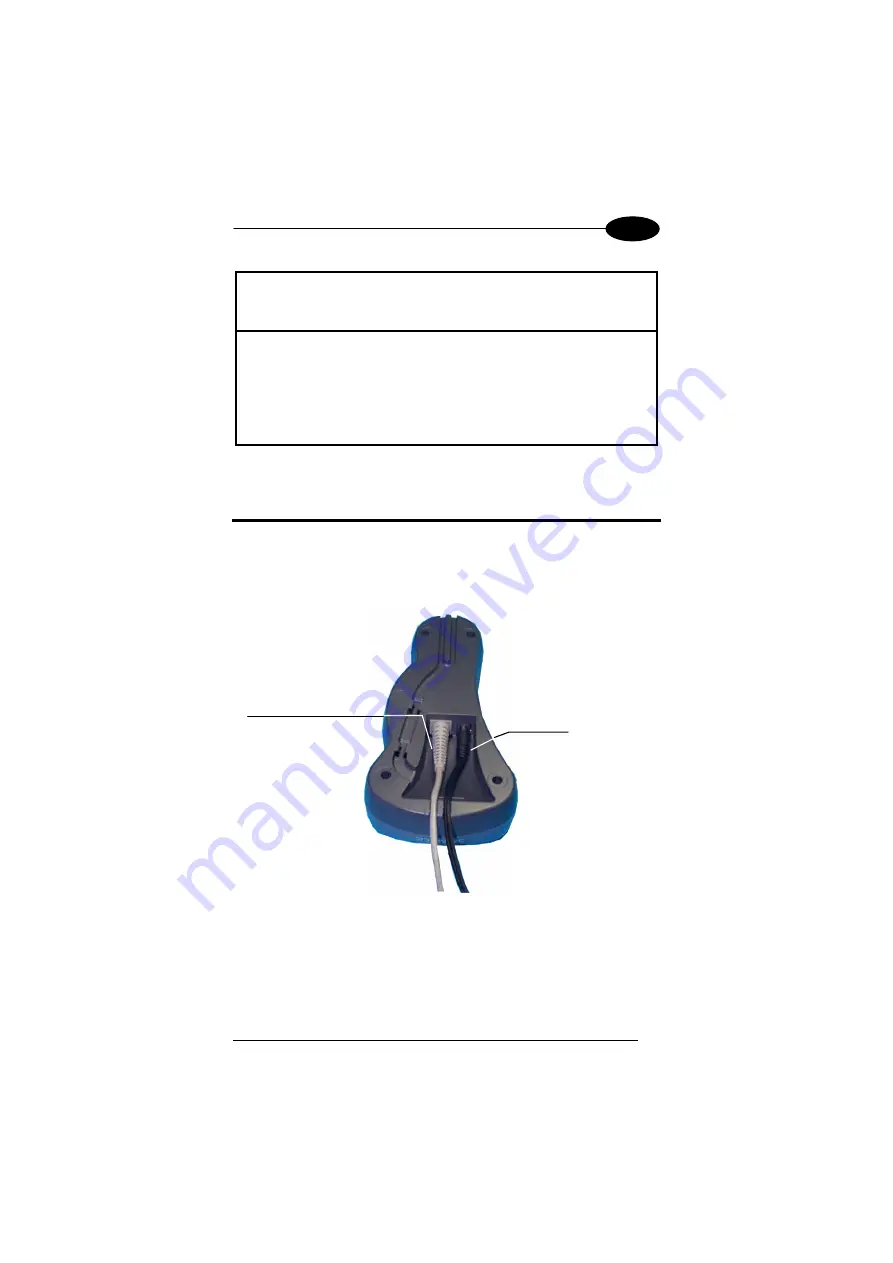
GRYPHON™ BT
59
D
ADVANCED FORMATTING PARAMETERS
concatenation disabled, no advanced formats defined, Zebra printer
formatting = disabled.
RADIO PARAMETERS
radio protocol timeout = 3 seconds, transmission retry = none, no
ACK/NACK protocol nor frame packing, power-off timeout = 4 hours, user-
friendly name = "Gryphon BTx00 ", beeper control for radio response =
good decode and good reception, Bluetooth
®
role = Slave, destination
address = 000000000000, auto-connection = enabled, auto-reconnection =
enabled.
KONFIGURATION ÜBER SERIELLE
SCHNITTSTELLE
Neben der Ladefunktion, kann die Station C-Gryphon auch mit der seriellen
RS-232 Schnittstelle eines PC’s verbunden werden. Mit dieser Verbindung
kann das System mit seriellen Kommandos konfiguriert werden, z. Bsp. mit
dem Konfigurationsprogramm DL Sm@rtSet
.
Steckverbindung für RS232 Schnittstelle
Um die Schnittstelle zu nutzen, wird das RS232 Kabel das C-GRYPHON mit
dem RS232 Anschluss am PC verbunden. Dann wird das Netzteil am
C-Gryphon angeschlossen und der Gryphon™ BT zur Ladung aufgelegt.
Netzteil
RS232 Schnittstelle
am PC
Summary of Contents for GRYPHON BT Series
Page 1: ...GRYPHON BT SERIES Quick Reference Guida Rapida Guide Rapide Kurzanleitung Guía Rápida ...
Page 2: ......
Page 3: ...GRYPHON BT SERIES READERS QUICK REFERENCE GUIDA RAPIDA GUIDE RAPIDE KURZANLEITUNG GUÍA RÁPIDA ...
Page 8: ...vi ...
Page 9: ...1 GRYPHON BT Quick Reference ...
Page 26: ...18 GRYPHON BT Guida Rapida ...
Page 42: ...34 GRYPHON BT Guide Rapide ...
Page 58: ...50 GRYPHON BT Kurzanleitung ...
Page 74: ...66 GRYPHON BT Guía Rápida ...
















































