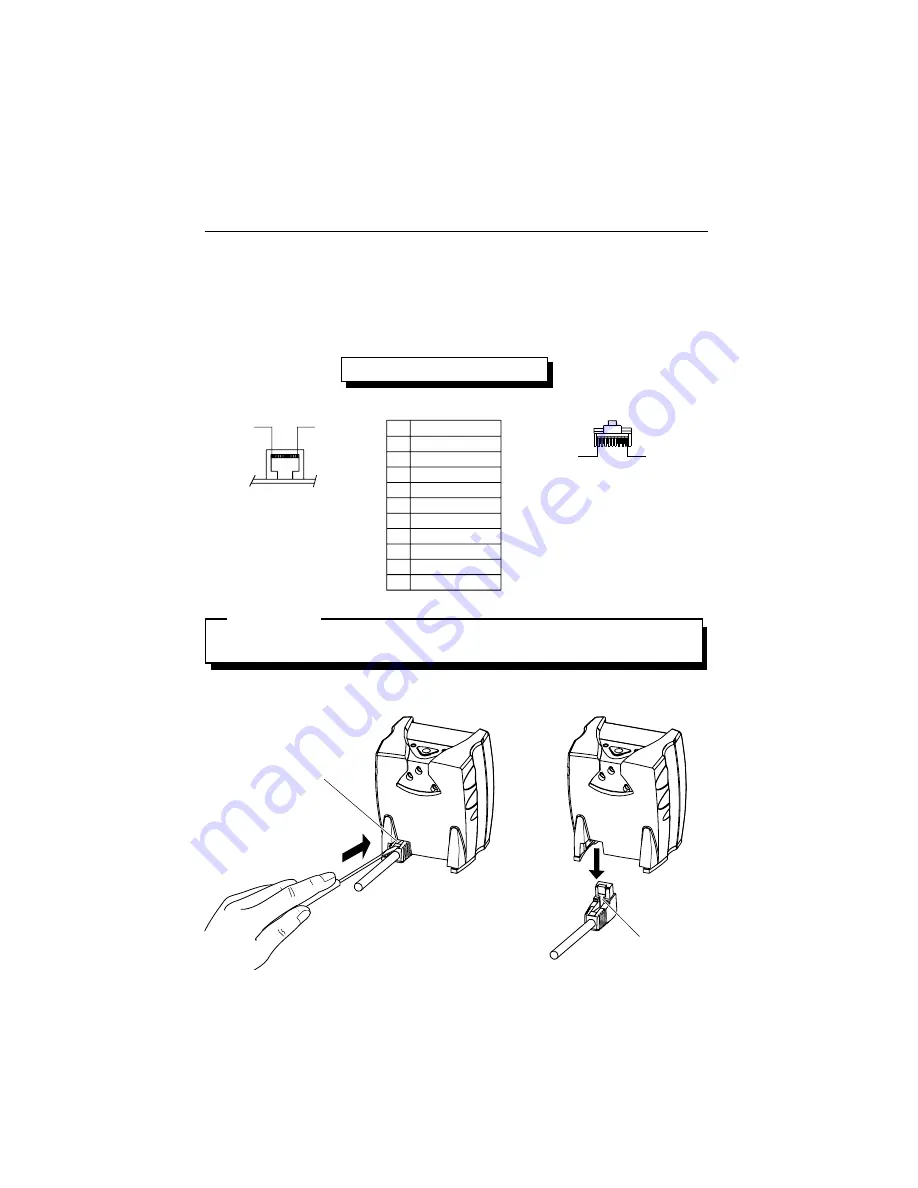
22
Appendices
A. Connector types and pin definitions
The Dll2020-wo has a dual interface: RS232/Keyboard Wedge. The pin
definition for the scanner port and the connector to be used for the port
are shown in the connection diagram below.
Connection Diagram
PC - CLOCK
DESCRIPTION
RJ - 48 PCB
( front view )
Scanner port
10 pin connector
CTS
RXD
Pin 1
Pin 10
TXD
RTS
GND
KB - DATA
KB - CLOCK
PC - DATA
+5V
Pin 1
RJ - 48 Cable - connector
( front view )
Pin 10
1
PIN
2
3
4
5
6
7
8
9
10
Use approved Datalogic cables only.
IMPORTANT
Slot for
screwdriver
Locking pin
1
2
Removing the RJ-48 connector
Summary of Contents for DLL2020-WO
Page 1: ...User s manual Datalogic DLL2020 WO ...
Page 5: ...Chapter 1 The DLL2020 WO ...
Page 10: ...c You can also hold the scanner without the handle 1 2 6 The DLL2020 WO ...
Page 16: ...POS system Polaris P 7010 Scanner control 12 The DLL2020 WO DLL2020 WO ...
Page 17: ...Chapter 2 Installing the DLL2020 WO ...
Page 25: ...Appendices A Connector types and pin definitions B Technical Specifications C Troubleshooting ...



















