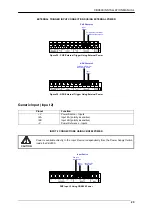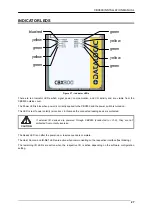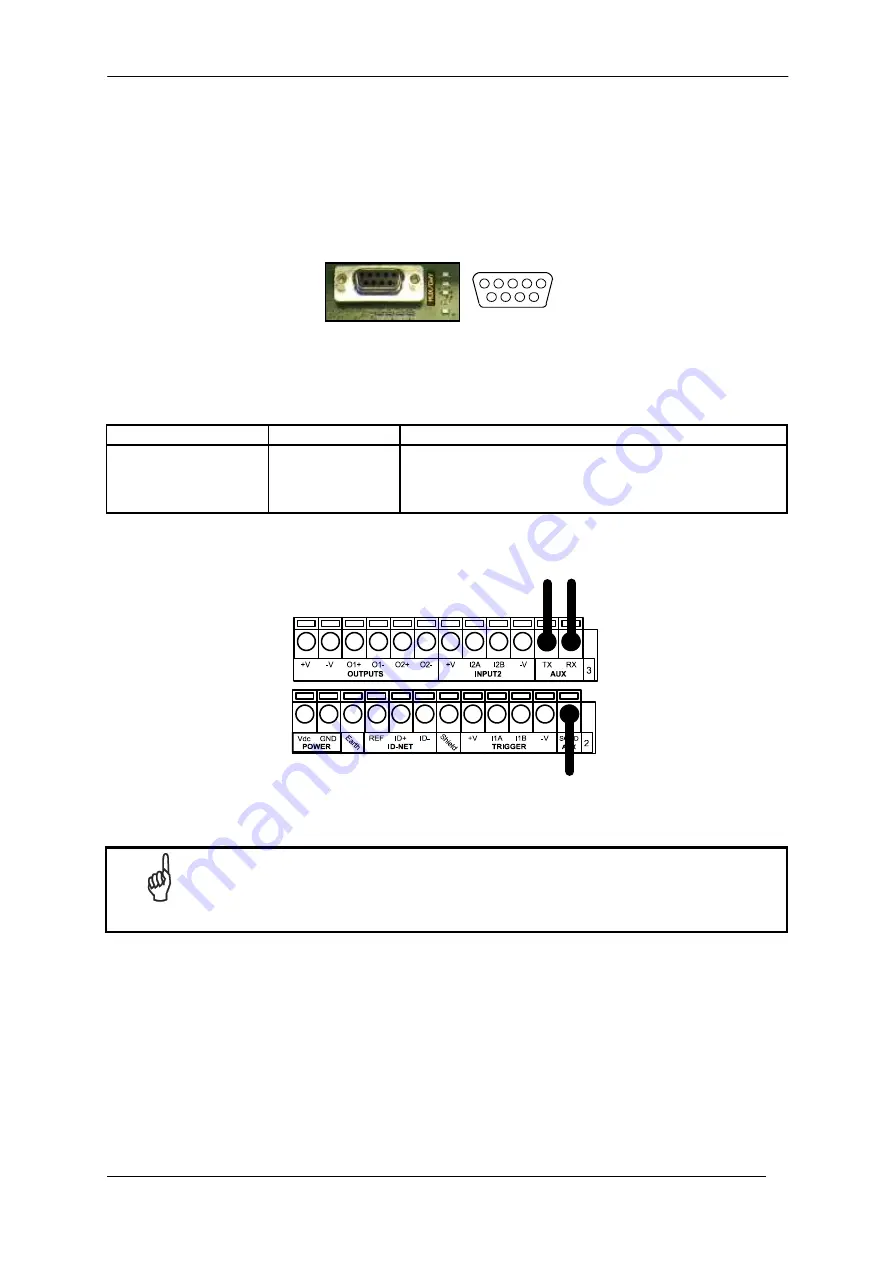
CBX800 INSTALLATION MANUAL
19
AUXILIARY INTERFACE
All CBX800s have an RS232 auxiliary interface available on the 9-pin connector below, which can be linked to
another host computer or an external system. This interface is mainly used for CBX800 configuration through
Genius™, the multilanguage software tool. Diagnostics and program downloading can be performed from this
interface.
Connections can be made to a PC or Laptop using a straight through cable or a USB-RS232 converter.
5
1
6
9
Figure 20 - 9-pin D-Sub Female Connector
With reference to the 9-pin connector of Figure 20, the following pins are used to connect the RS232 auxiliary
interface:
Pin
Name
Function
2
TX
Auxiliary Interface Receive Data
3
RX
Auxiliary Interface Transmit Data
5
SGND
Signal Ground
1, 4, 6, 7, 8, 9
N.C.
RX TX
Reference
USER INTERFACE
Figure 21 - RS232 Auxiliary Interface Connections
NOTE
Do not connect the Aux Interface to the CBX spring clamp connectors and the 9-pin
connector simultaneously.