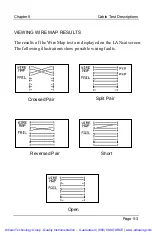LANcat
User Manual
Page 3-8
Saving Autotest Results
The LANcat can store the results of up to 500 Autotests, which can
later be uploaded to a PC or printer. Refer to Chapter 6,
Printing/Uploading Test Results, for the discussion on how to
output test results.
To save Autotest results:
1.
Press SAVE (F4) or ENTER, from the Autotest Summary
screen or any VIEW screen. The LANcat automatically selects
the next report number. You can change the number by pressing
the arrow keys.
2.
If desired, enter a circuit identification number (refer to the
detailed instructions that follow).
3.
Press ENTER.
NOTE
On a TwoWay System, either unit may save up to 500
Autotests, giving the TwoWay System the capability
of saving 1000 Autotests. This is accomplished by
reversing the roles of the handhelds.
F1
F2
F3
F4
Saving Autotest Reports
Artisan Technology Group - Quality Instrumentation ... Guaranteed | (888) 88-SOURCE | www.artisantg.com