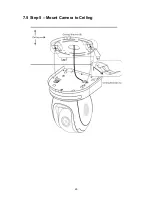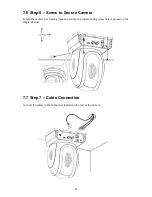31
9.2 DVIP Control Operation Guide
9.2.1 Physical Layer
•
Control Interface: Ethernet
•
Communication Speed: 10/100Mbps
•
Control Protocol: TCP/IP
9.2.2 General Connection Information
•
By default, the DVIP is configured to operate in DHCP mode. User is allowed to re-
configure to static IP address.
•
TCP/IP Control port numbers
TCP port: 5002
UDP port: 5002
9.2.3 Packet Data
Control Command Packet (TCP)
Byte (8 bits)
Descriptions
0
Packet Length High Byte
1
Packet Length Low Byte
2
Command_Data [0]
…
…
513
Command_Data [511]
Broadcast Packet
Byte (8 bits)
Descriptions
0
Packet Length High Byte
1
Packet Length Low Byte
2
0x80
3
Command
4
Parameter 1
…
…
251
Parameter 248
Broadcast Command List – Request TCP/IP information
Command Issue to DVIP device
Request TCP/IP information, include DHCP mode, DHCP Host name, IP address, Netmask, MAC
address, Gateway, Primary DNS, Secondary DNS
Command
0x00
Parameter 1
0x45
Parameter 2
0x54
Parameter 3
0x48
Parameter 4
0x5F
Parameter 5
0x52
Parameter 6
0x45
Parameter 7
0x51
Summary of Contents for PTC-150T
Page 1: ...1 ...
Page 9: ...9 5 System Diagram ...
Page 24: ...24 ...
Page 25: ...25 7 5 Step 5 Mount Camera to Ceiling ...
Page 53: ...53 12 Dimensions Unit mm ...
Page 54: ...54 ...
Page 57: ...57 14 Service and Support ...