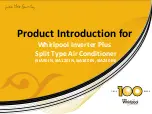Seventh Edition
August, 2002
Data Translation, Inc.
100 Locke Drive
Marlboro, MA 01752-1192
(508) 481-3700
www.datatranslation.com
Fax: (508) 481-8620
E-mail: [email protected]
Copyright © 1999, 2000, 2002 by Data
Translation, Inc.
All rights reserved. No part of this publication
may be reproduced, stored in a retrieval system,
or transmitted, in any form by any means,
electronic, mechanical, by photocopying,
recording, or otherwise, without the prior
written permission of Data Translation, Inc.
Information furnished by Data Translation, Inc.
is believed to be accurate and reliable; however,
no responsibility is assumed by Data Translation,
Inc. for its use; nor for any infringements of
patents or other rights of third parties which
may result from its use. No license is granted by
implication or otherwise under any patent rights
of Data Translation, Inc.
Use, duplication, or disclosure by the United
States Government is subject to restrictions as set
forth in subparagraph (c)(1)(ii) of the Rights in
Technical Data and Computer software clause at
48 C.F.R, 252.227-7013, or in subparagraph (c)(2)
of the Commercial computer Software -
Registered Rights clause at 48 C.F.R., 52-227-19 as
applicable. Data Translation, Inc., 100 Locke
Drive, Marlboro, MA 01752
Data Translation
and GLOBAL LAB
are
registered trademarks, and Imaging OMNI
CD
, DT-Open Layers
, Frame Grabber SDK
,
and DT Vision Foundry
are trademarks of Data
Translation, Inc.
All other brand and product names are
trademarks or registered trademarks of their
respective companies.
Summary of Contents for MACH Series
Page 1: ...MACH Series UM 16347 G DT3154 Getting Started Manual...
Page 8: ...About this Manual viii...
Page 9: ...1 1 Overview Key Hardware Features 2 DT3154 Software 4 Getting Started Procedure 5...
Page 14: ...Chapter 1 6...
Page 31: ...23 4 Connecting Signals Connecting Video Signals 25 Connecting Other Signals 27...
Page 36: ...Chapter 4 28...
Page 52: ...Chapter 5 44...
Page 53: ...45 6 Verifying Board Operation Overview 47 Installing DT Acquire 48 Using DT Acquire 49...
Page 60: ...Chapter 6 52...